Mondoo 9.1 is out!
🥳 Mondoo 9.1 is out! This release includes support for private GitLab instance scanning, new Azure networking resources, and more!
Get this release: Installation Docs | Package Downloads | Docker Container
🎉 NEW FEATURES
Continuous scanning of hosted GitLab instances
Running your own private GitLab instance? No problem. Now Mondoo can continuously scan your private GitLab instances, automatically discovering sub-groups, projects, and even IaC code in projects.
New and expanded Azure/M365 resources
New resources and fields expand the ability to secure and inventory your Microsoft cloud assets with Mondoo. We've exposed critical networking information in Azure as well as service principal and enterprise application data in Azure AD (now Microsoft Entra ID), giving you the data you need for custom security policies or compliance audits.
New Resources
azure.subscription.networkService.appSecurityGroup: Azure Network Application Security Groupazure.subscription.networkService.backendAddressPool: Azure Network Backend Address Poolazure.subscription.networkService.bgpSettings: Azure Network BGP Settingsazure.subscription.networkService.bgpSettings.ipConfigurationBgpPeeringAddress: Azure BGP Settings IP Configurationazure.subscription.networkService.firewall: Azure Network Firewallazure.subscription.networkService.firewall.applicationRule: Azure Network Firewall Application Ruleazure.subscription.networkService.firewall.ipConfig: Azure Network Firewall IP Configurationazure.subscription.networkService.firewall.natRule: Azure Network Firewall NAT Ruleazure.subscription.networkService.firewall.networkRule: Azure Network Firewall Network Ruleazure.subscription.networkService.firewallPolicy: Azure Network Firewall Policyazure.subscription.networkService.frontendIpConfig: Azure Network Frontend IP Configurationazure.subscription.networkService.inboundNatPool: Azure Network Inbound NAT Poolazure.subscription.networkService.inboundNatRule: Azure Network Inbound NAT Ruleazure.subscription.networkService.loadBalancer: Azure Network Load Balancerazure.subscription.networkService.loadBalancerRule: Azure Network Load Balancer Ruleazure.subscription.networkService.natGateway: Azure Network NAT gatewayazure.subscription.networkService.outboundRule: Azure Network Outbound Ruleazure.subscription.networkService.probe: Azure Network Probeazure.subscription.networkService.subnetAzure Network Subnetazure.subscription.networkService.virtualNetwork: Azure Network Virtual Networkazure.subscription.networkService.virtualNetworkGateway.connection: Azure Network Virtual Network Gateway Connectionazure.subscription.networkService.virtualNetworkGateway.ipConfig: Azure Network Virtual Network Gateway IP Configurationazure.subscription.networkService.virtualNetworkGateway: Azure Network Virtual Network Gatewaymicrosoft.serviceprincipal.assignment: Microsoft Service Principal Assignment
New microsoft.serviceprincipal fields
type: Service principal typename: Service principal nametags: Service principal tagsenabled: Whether users can sign into the service principal (application)homepageUrl: Service principal homepage URLtermsOfServiceUrl: Service principal terms of service URLreplyUrls: Service principal reply URLsassignmentRequired: Whether users or other apps must be assigned to this service principal before using itvisibleToUsers: Whether the service principal is visible to usersnotes: Service principal notesassignments: The list of assignments (users and groups) this service principal has
🧹 IMPROVEMENTS
Expanded AWS resource fields
We're back again this week with 25 new AWS resource fields, giving you the information you need to inventory and secure your assets:
aws.ec2.instance
vpcArn: The ARN of the VPC associated with the instance
aws.efs.filesystem
availabilityZone: Availability zone where the file system exists if a specific AZ is definedcreatedAt: Creation timestamp
aws.es.domains
elasticsearchVersion: The version of Elasticsearch runningdomainId: The Elasticsearch domain IDdomainName: The Elasticsearch domain name
aws.secretsmanager.secrets
createdAt: Creation date of the secretdescription: Description of the secretlastChangedDate: The last date the secret was changedlastRotatedDate: The last date the secret was automatically rotatednextRotationDate: The date of the next secret rotationprimaryRegion: The primary region of the secretrotationEnabled: Whether rotation is enabled for the secret
aws.redshift.clusters
availabilityZone: Availability zone where the cluster existsclusterRevisionNumber: Specific revision number of the database in the clusterclusterStatus: Current state of this cluster. Values: available, creating, deleting, rebooting, renaming, and resizingclusterSubnetGroupName: Name of the subnet group that is associated with the clusterclusterVersion: Version of the Redshift engine running on the clustercreatedAt: Cluster creation timestampdbName: Name of the initial database that was created when the cluster was createdenhancedVpcRouting: Whether enhanced VPC routing is enabled for the cluster trafficmasterUsername: Master user name for the clusternextMaintenanceWindowStartTime: The next scheduled maintenance windownumberOfNodes: The number of nodes in the clustervpcId: The ID of the VPC where the cluster is running
New related property in terraform.block resource
Discover all resources related to a given Terraform resource.
For example, given the following Terraform snippet:
resource "aws_iam_role" "dev-resources-iam-role" {
name = "SSM-role-${local.name}-${random_string.suffix.result}"
# ...
}
resource "aws_iam_instance_profile" "dev-resources-iam-profile" {
name = "ec2_ssm_profile-${local.name}-${random_string.suffix.result}"
role = aws_iam_role.dev-resources-iam-role.name
# ...
}
Using this MQL:
terraform.resources {
nameLabel
related {
nameLabel
}
}
We get:
terraform.resources: [
0: {
nameLabel: "aws_iam_instance_profile"
related: [
0: {
nameLabel: "aws_iam_role"
}
]
}
1: {
nameLabel: "aws_iam_role"
related: [
0: {
nameLabel: "aws_iam_instance_profile"
}
]
}
]
Improved results pagination
The larger your infrastructure, the larger the results of your security scans. Now it's easier to navigate those large results no matter where you are in the Mondoo Console. We've reworked our results pagination to make it more consistent and to allow you show more results per page when you need to view those extra large data sets.
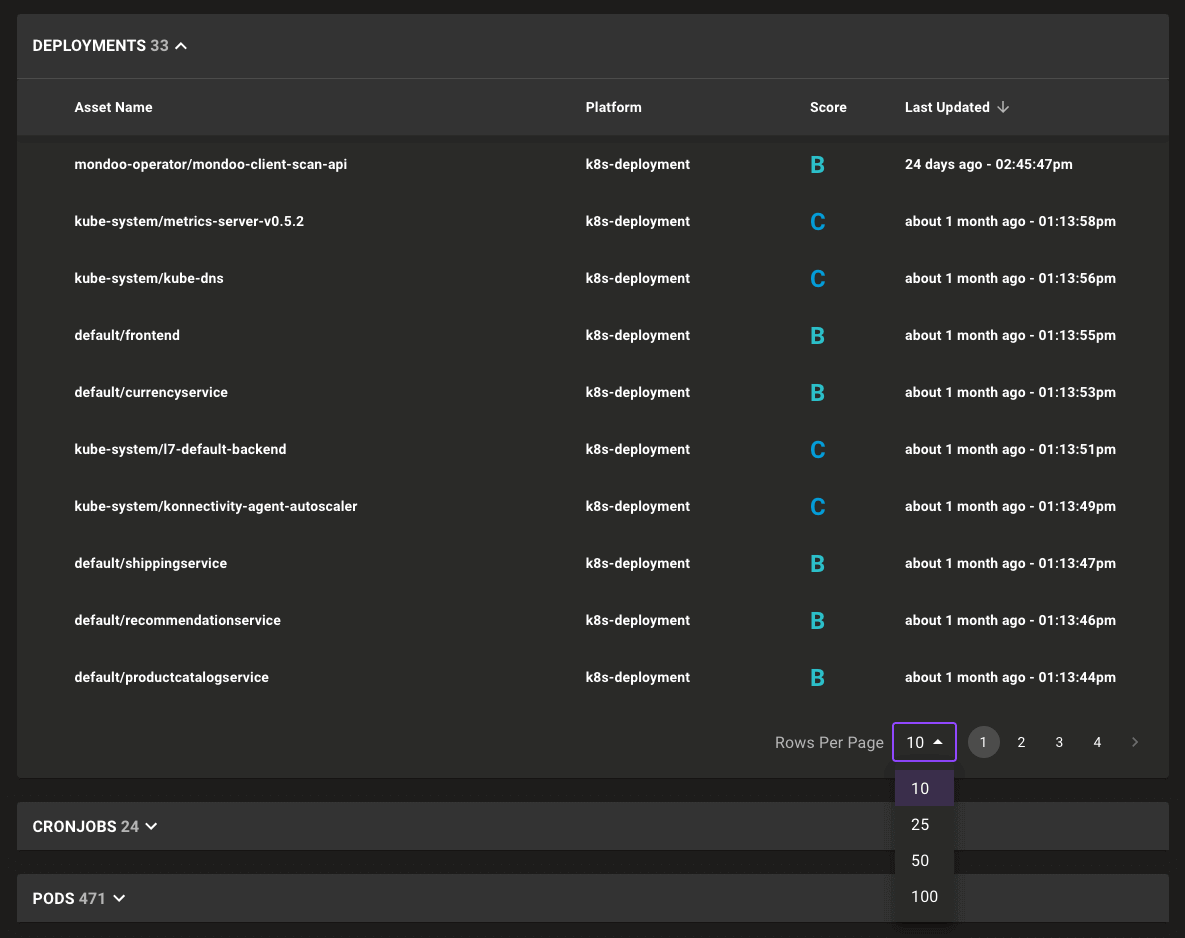
Expanded openSUSE Linux CVE data
Mondoo now includes data on CVEs in openSUSE Linux 15.2 through the latest 15.6 pre-releases.
🐛 BUG FIXES AND UPDATES
- Fix links from "Top Recommended Actions" on asset pages to go directly to check pages.
- Update multi-selection in CI/CD pages to match the updated design throughout the console.
- Fix inconsistent table header cell padding in the Compliance Hub pages.
- Improve rendering of the organization dashboards to prevent lines covering text.
- Fix asset name detection in cloud instances.
- Fix provider auto update CLI flag failures.
- Fix CIS Kubernetes policies to properly apply to kubelets.
- Fix CIS iptables checks to work with iptables >= 1.8.9 format.
- Fix failures running Kubernetes Cluster and Workload Security's "Pods should not run Kubernetes dashboard" query.
- Improve wording in the
cnspec scan --helpcommand and don't print duplicate providers. - Fix failures running the
aws.es.domainsresource. - Fix
dns.fqdnnot returning an FQDN when scanning the system via SSH or Vagrant. - Avoid adding nil Terraform blocks when fetching related blocks.
- Fix errors fetching processes that would be printed on the command line.
- Fix
cnspec scanto run a local scan like cnspec < 9.0. - Provide a friendly error message when scanning unsupported Kubernetes API releases.
- Fix asset overview only showing the first available AWS tag.
- Add back missing Scan Overview section in the asset overview.
- Make sure AWS-specific information displays on the asset overview page for scanned instances.
- Improve the reliability of CIS sudo-related checks.
- Fix failures running the CIS
Ensure default user umask is configuredandEnsure default user umask is 027 or more restrictivechecks on some distributions. - Don't show the button to upload new policies or query packs if the user only has viewer privileges in the space.
- Add back the Audit section in asset check pages.
