Mondoo 8.6 is out!
🥳 Mondoo 8.6 is out! This release includes a new overview dashboard, policy previews, and property editing in the console!
Get this release: Installation Docs | Package Downloads | Docker Container
🎉 NEW FEATURES
Organization overview dashboard
We've added a new overview dashboard that lets you see the health of all your infrastructure at a glance.
Mondoo spaces are a great way to organize your scanned assets in Mondoo. You can group assets in ways that reflect how your company manages infrastructure, apply policies to all the assets in a space with a single action, and allow teams to concentrate on their area of responsibility.
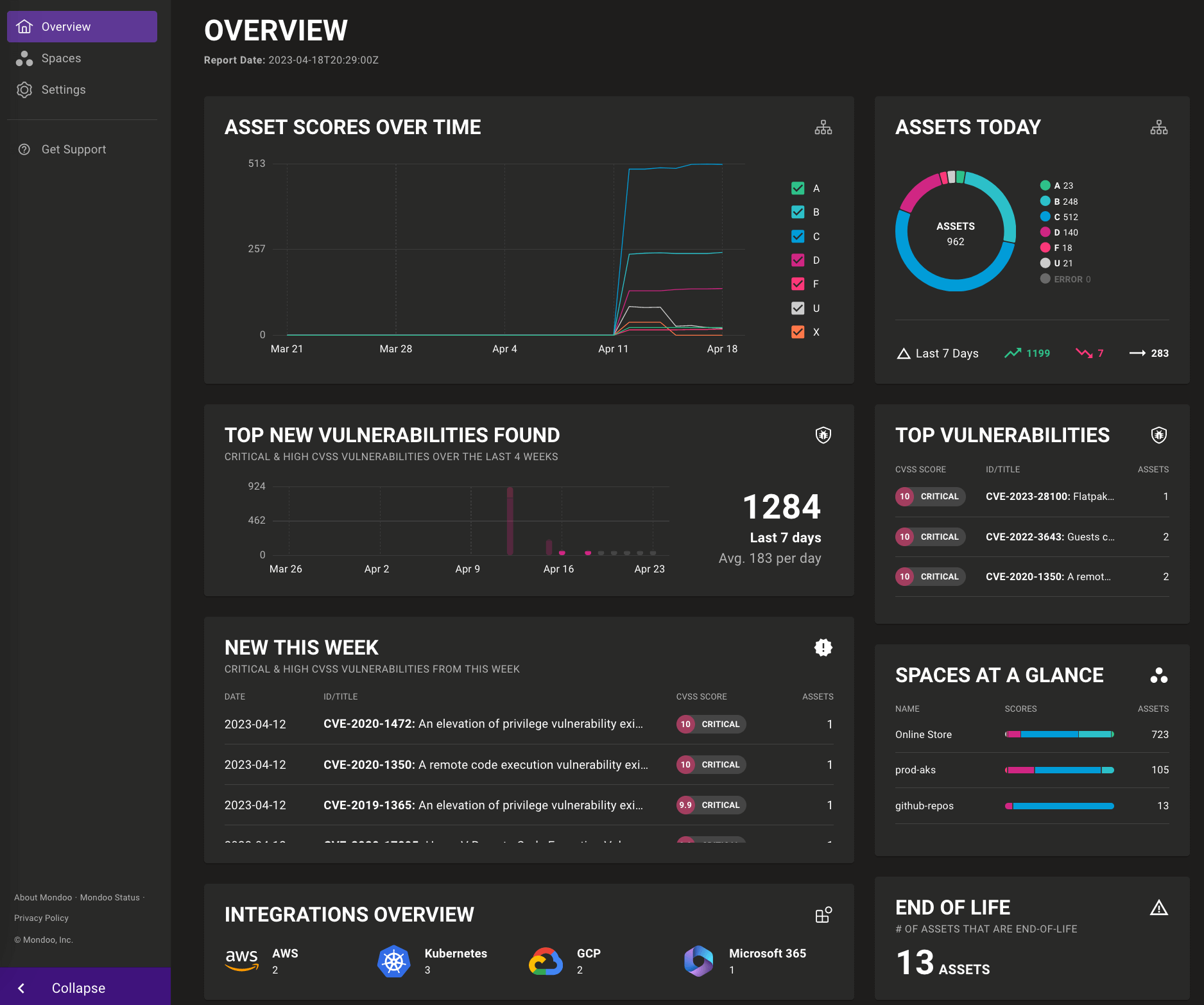
The new overview dashboard gives you a single view to see what's happening in every Mondoo space. See how asset scores are trending over time, track the vulnerabilities Mondoo detects wherever they appear in your infrastructure, and compare spaces to see how different business areas manage compliance and risk obligations.
Quickly see the most vulnerable assets in your infrastructure and tackle the most critical issues first.
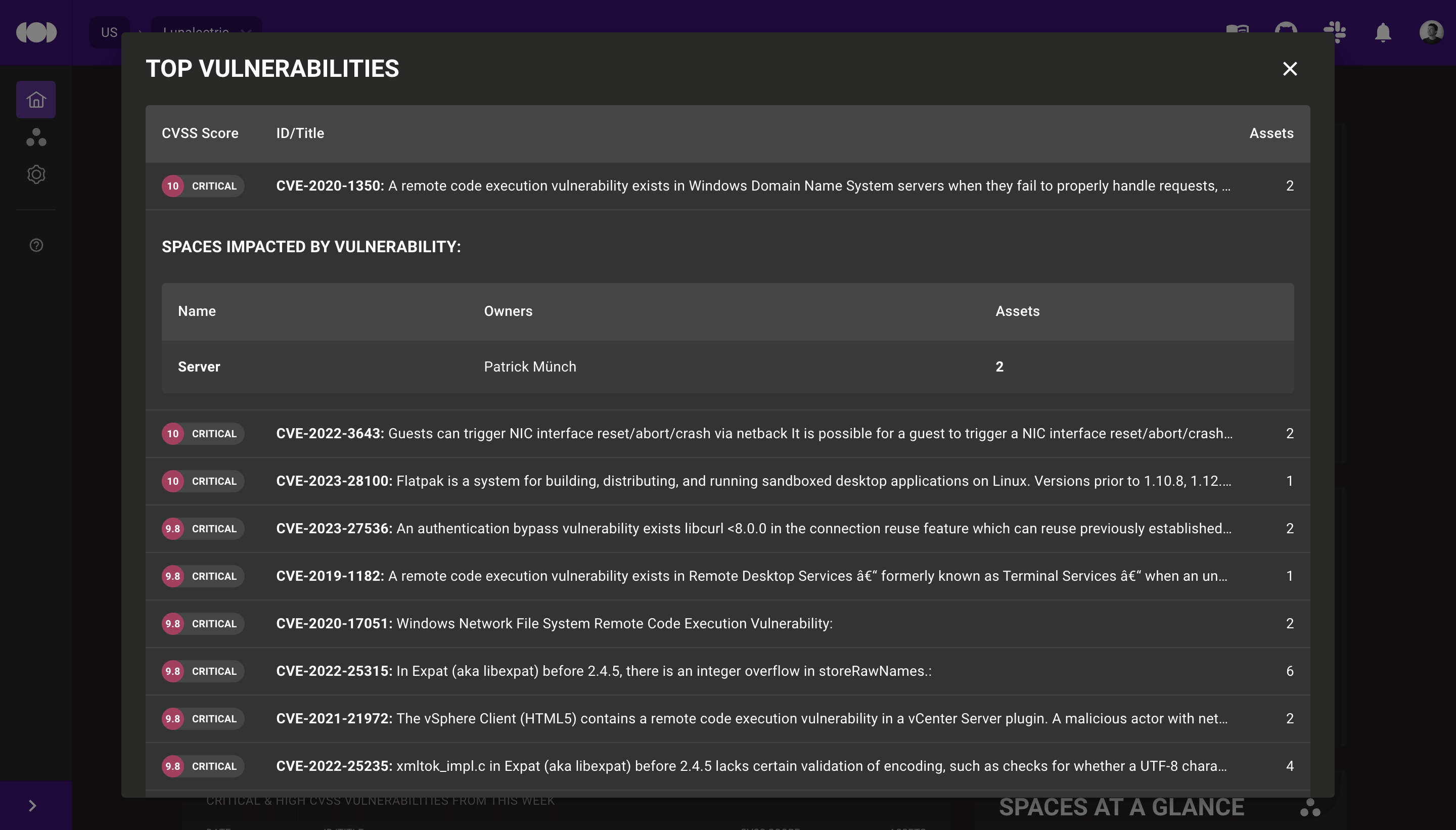
We have big plans here and we're eager for your feedback.
Policy preview
We've added a way to preview policies in your spaces, so you can see the results of new checks and queries without impacting your scores.
Previewed policies still fully execute, but the results aren't counted into your scores until you decide they are. As a result, teams get visibility into their infrastructure without worrying about creating surprises or awkward conversations with management.
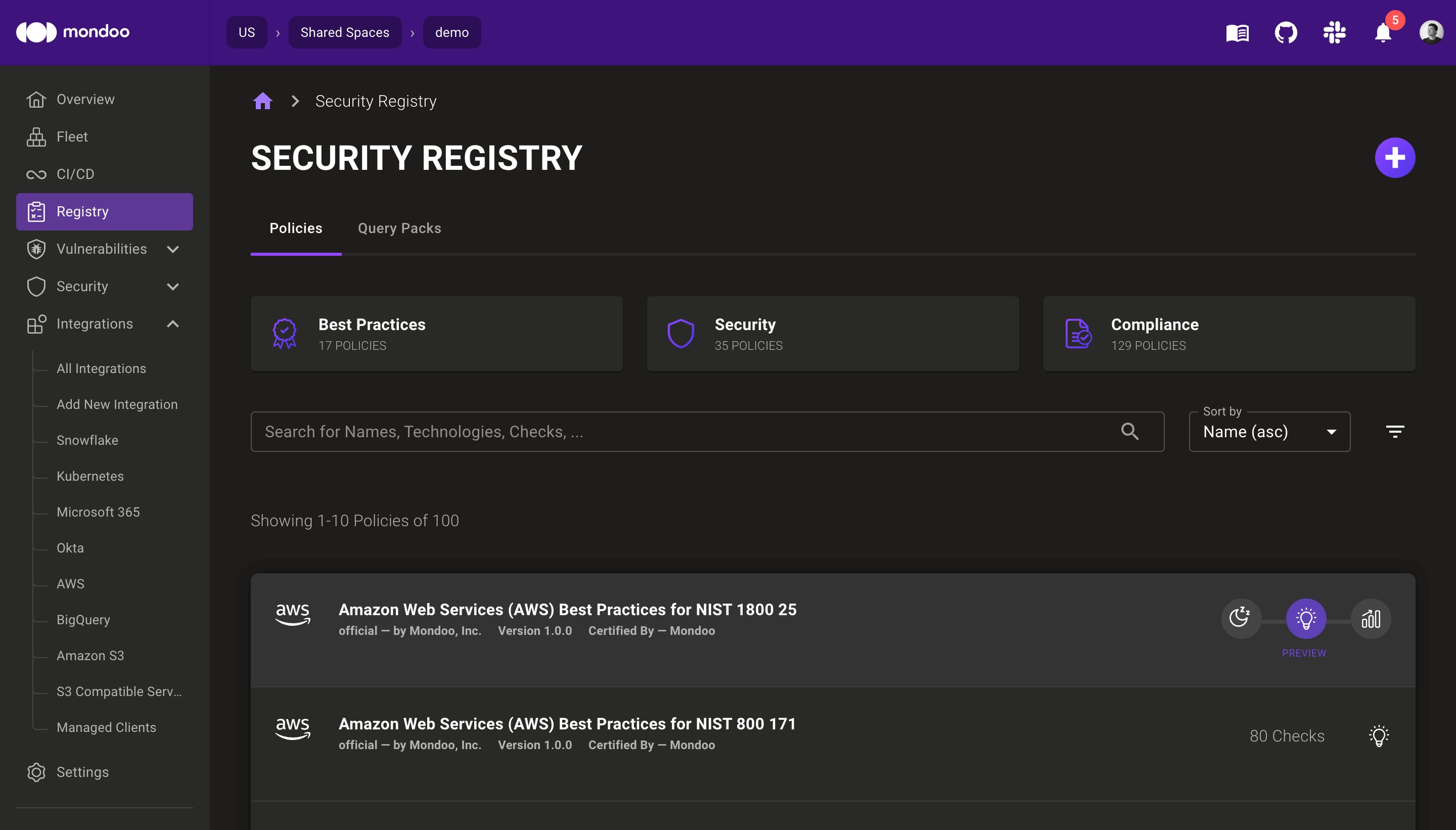
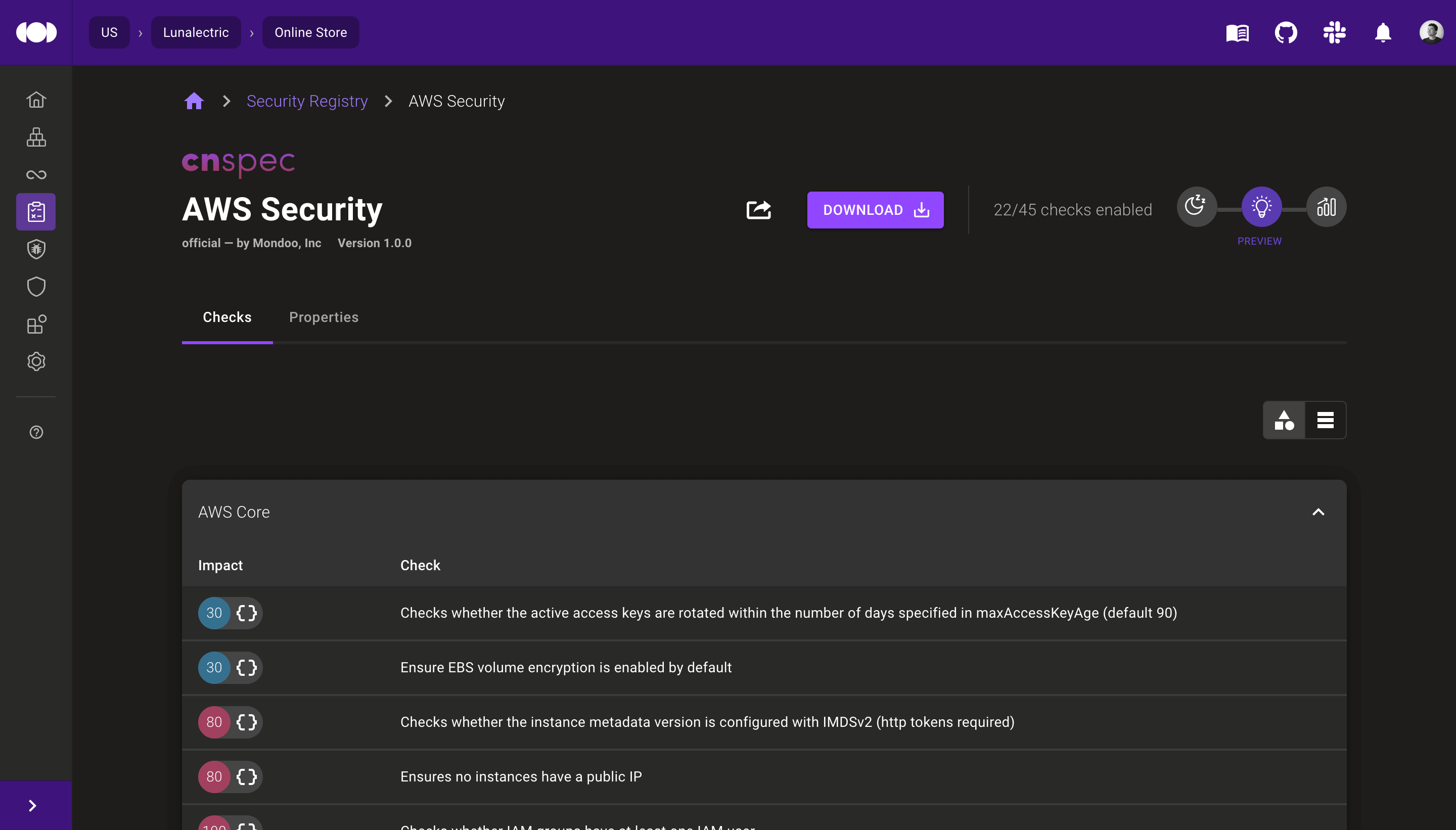
Policies can be previewed directly from the Security Registry by selecting the "Preview" icon. Previewed policies will appear on scanned assets with a blue light bulb.
Customize policy properties in the console
We've added a way to configure the properties on a property directly from the Mondoo Console.
Policy properties let you customize policies in ways that make sense to you without creating a fork of the entire policy. For example, you can use properties to adjust a maximum password age, modify a list of recommended ciphers, or create an allowlist of packages to continue utilizing beyond vendor EOL. Edit the properties directly from the Mondoo Console Registry.
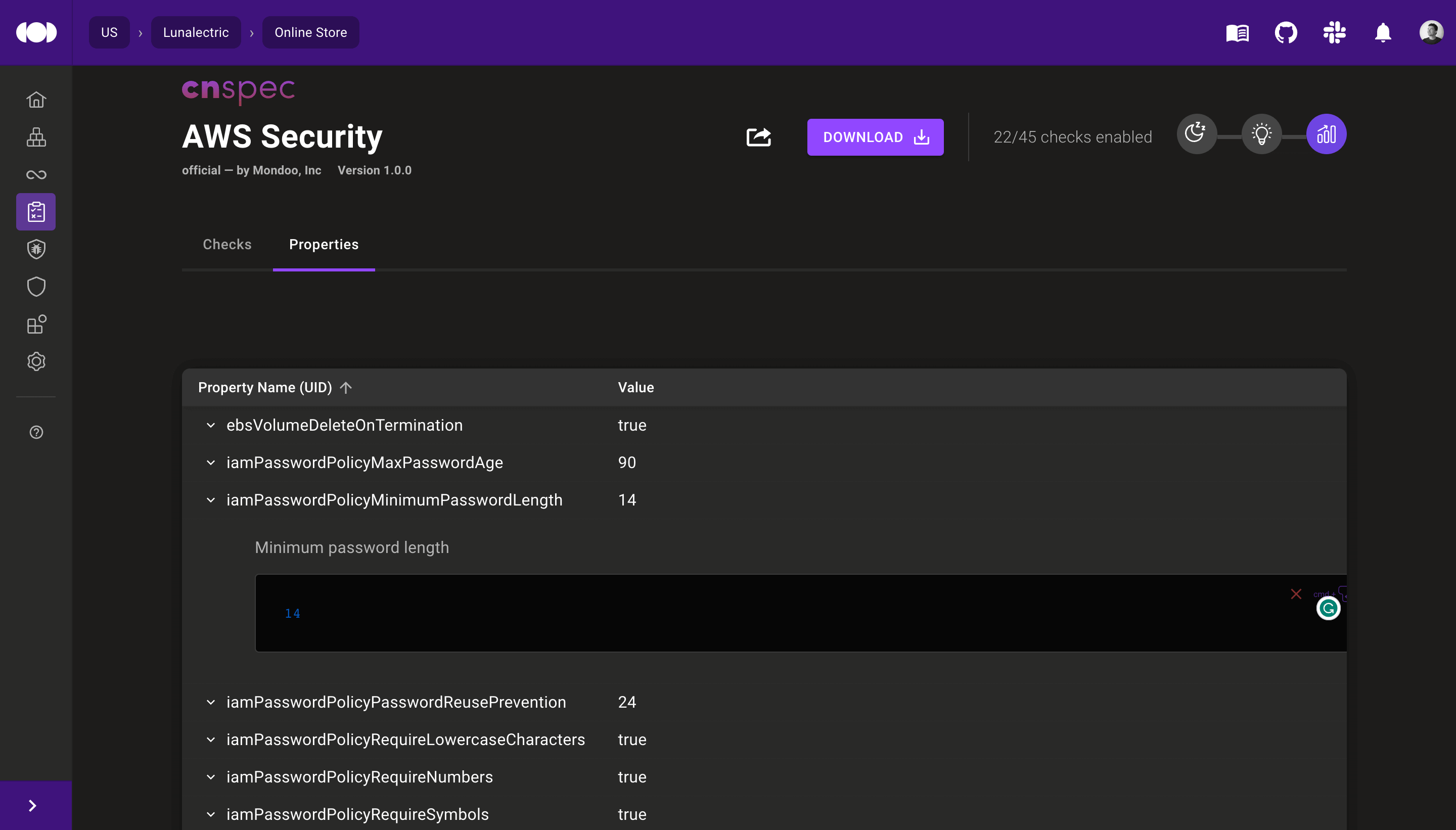
🧹 IMPROVEMENTS
Updated EOL data
- FreeBSD 12.2 EOL added
- macOS 10.15 EOL added
- Ubuntu 23.04 EOL added
- Linux Mint 21 now detected
- openSUSE 15.5 now detected
Support for EuroLinux 7/8/9
cnspec and cnquery now detect the EuroLinux RHEL-derivative distribution.
cnquery> platform { name version family }
platform: {
name: "eurolinux"
family: [
0: "redhat"
1: "linux"
2: "unix"
3: "os"
]
version: "9.1"
}
🐛 BUG FIXES AND UPDATES
- Fix VMware integration setup instructions to use cnspec.
- Fix viewing queries on private policies.
- Fix several links to the old Policy Hub instead of the new registry.
- Fix CI scans now showing the Asset Resource Explorer
- Remove incorrect pagination for policy checks in the registry.
- Fix failures using the
--api-proxyCLI flag. - Fix date parsing in the Asset Resource Explorer.
- Add missing group names to Mondoo and CIS security policies.
- Fix setting the Kubernetes operator to use OpenShift for certificate management.
- Correctly categorize Red Hat Enterprise Linux CoreOS (RHCOS) scans as operating systems in the console.
- Improve handling of nested arrays in the Asset Resource Explorer.
- Improve identification of OpenShift clusters in the Mondoo Kubernetes Operator.
- Prevent failures scanning OpenShift cluster nodes.
- Fix
cnspec scan hostnot correctly reporting the asset type as a host.

