Receive Webhook Alerts from Mondoo
Even if Mondoo doesn't have dedicated support for your messaging platform, you can configure Mondoo to send you alerts. A webhook makes this possible. Mondoo's custom webhook integration posts asset alerts as JSON-encoded data to an HTTP endpoint. To learn how to create a webhook, read your messaging platform documentation.
Only team members with Editor or Owner access can perform this task.
-
In the Mondoo Console, navigate to the space for which you want to send alerts.
-
In the side navigation bar, under Integrations, select Add New Integration.
-
Scroll down to Chat Ops and select Outbound Webhook.
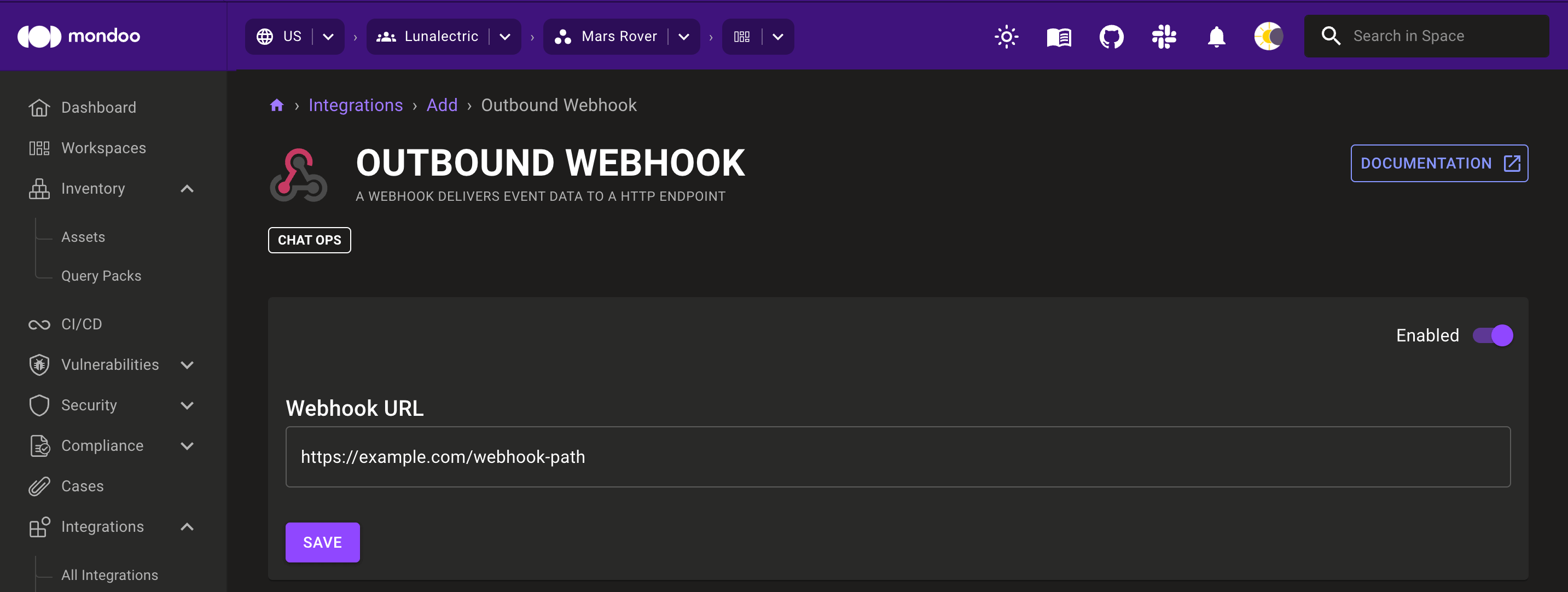
-
On the right side of the page, set the toggle to Enabled.
-
In the Webhook URL box, paste the URL for your messaging platform's HTTP endpoint URL.
-
Select the SAVE button.