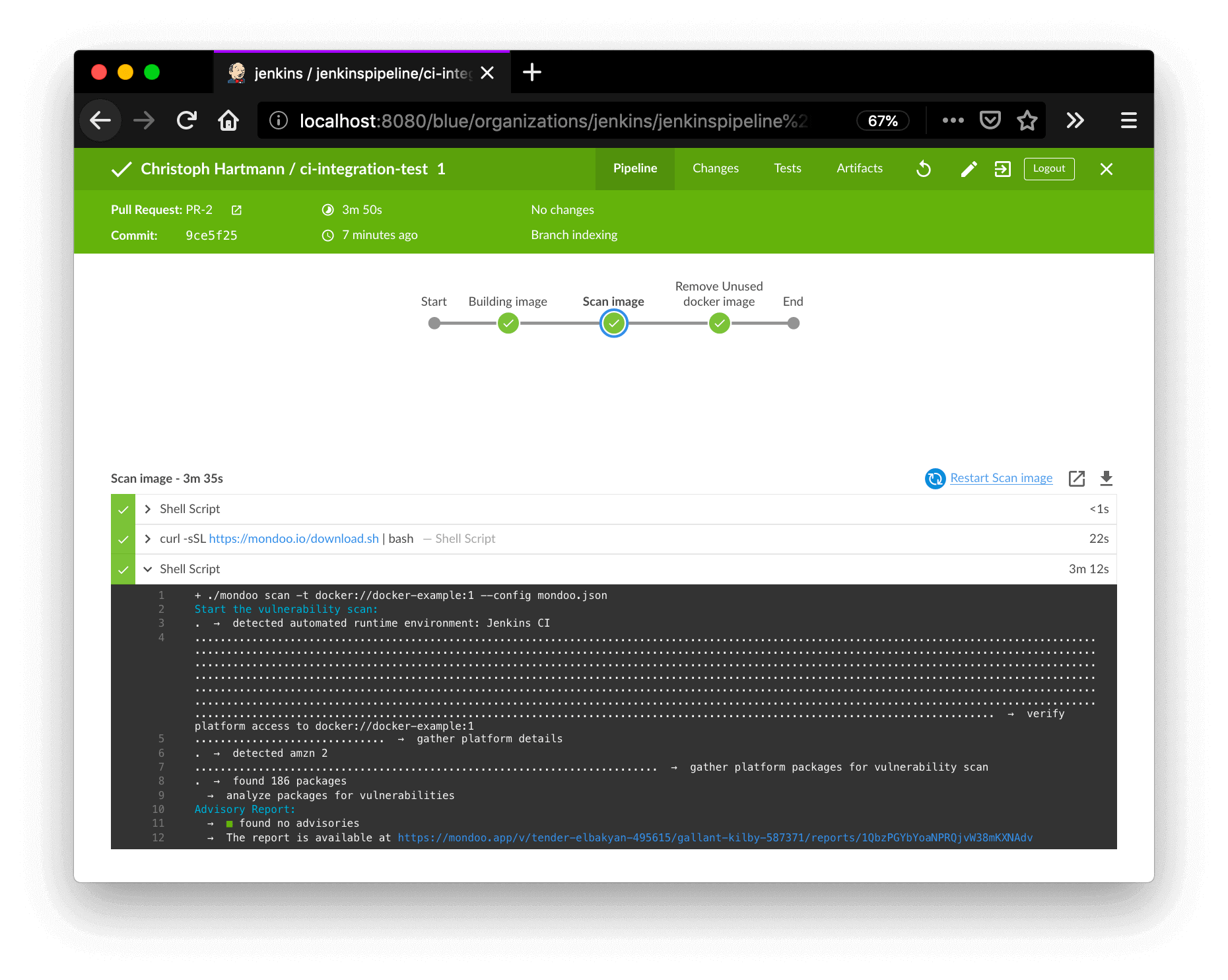Scan in Jenkins
Integrate Mondoo security with Open Source Jenkins and CloudBees CI to scan Kubernetes manifests, Terraform configuration files, and Docker images for common misconfigurations and CVEs.
Configure Jenkins security
To set up a Jenkins integration with Mondoo:
-
Create Mondoo credentials
-
Store those credentials in Jenkins
Create credentials in Mondoo
To fetch policies and send scan results to Mondoo Platform, first configure a Mondoo service account for use in your CI/CD pipeline:
-
In the Mondoo Console side navigation bar, under INTEGRATIONS, select Add New Integration.
-
Under CI/CD, select Jenkins.
-
Copy the value in the Copy the Mondoo Platform credentials box to use it as a variable in your pipeline.
-
Select the START SCANNING button.
The credential is a base64-encrypted code that contains all the information needed to send the results of the scan to Mondoo. You can decrypt and check the content easily using this command:
echo <Credentials> | base64 -d
Securely store credentials in Jenkins
Configure Jenkins to store the credentials for cnspec in the MONDOO_CONFIG_BASE64 environmental variable.
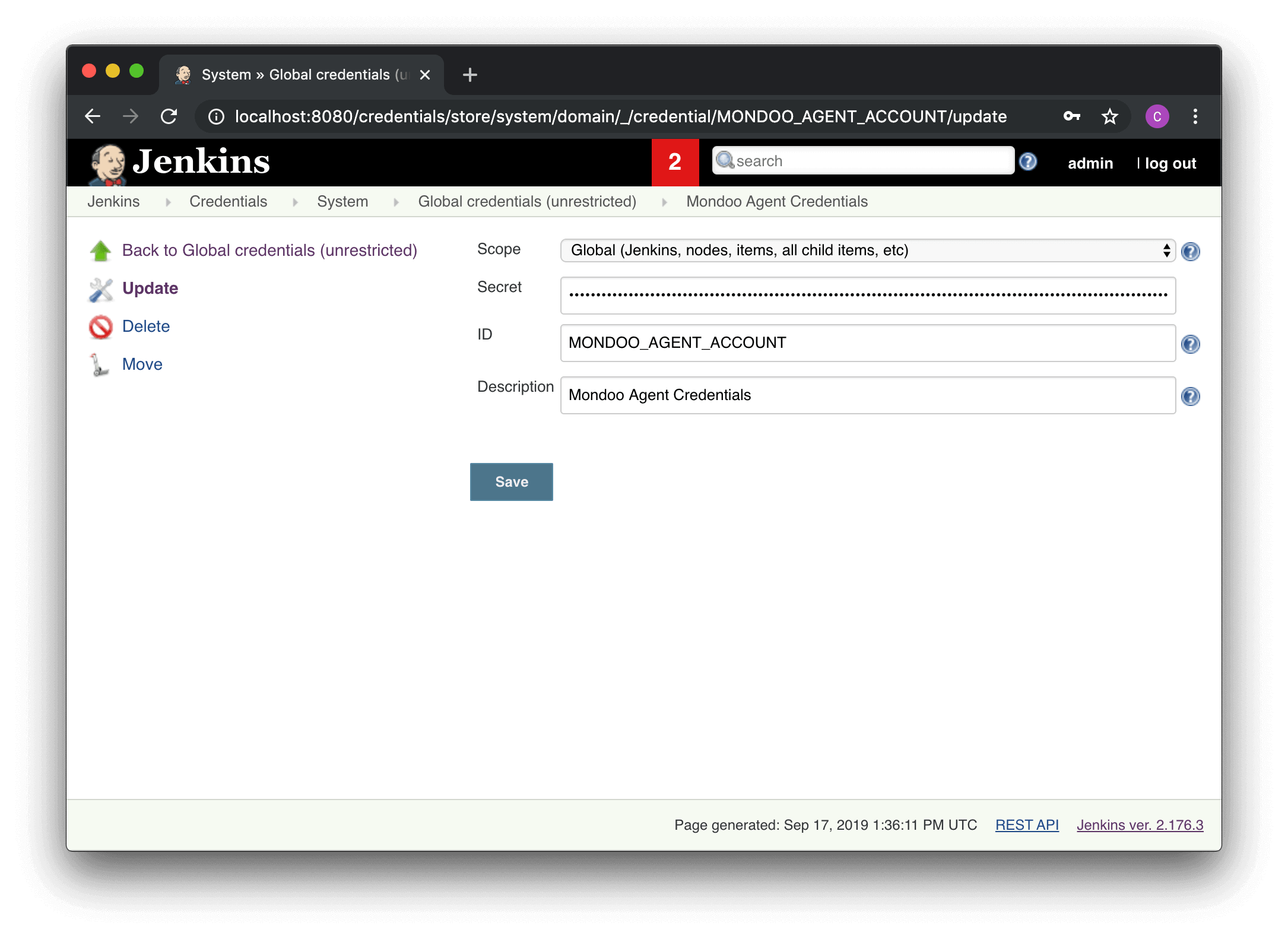
Example configuration
pipeline {
environment {
REGISTRY = "jenkins-docker-example"
}
agent any
stages {
stage('Cloning Git Repository') {
steps {
// be sure to change this to your project repository
git 'https://github.com/lunalectric/backend.git'
}
}
stage('Building image') {
steps{
script {
dockerImage = docker.build("${REGISTRY}:${env.BUILD_ID}")
}
}
}
stage('Scan image') {
environment {
MONDOO_CONFIG_BASE64 = credentials('MONDOO_CONFIG_BASE64')
}
steps{
sh 'bash -c "$(curl -sSL https://install.mondoo.com/sh)"'
sh './cnspec version'
// be sure to change the score-threshold value to control the minimum accepted asset score before CI jobs fail
sh "./cnspec scan docker ${REGISTRY}:${env.BUILD_ID} --score-threshold 90"
}
}
stage('Deploy Image') {
// For a Docker Registry which requires authentication,
// add a "Username/Password" Credentials intro-item from the Jenkins home page and use the
// Credentials ID as a second argument to withRegistry():
environment {
REGISTRY_CREDS = credentials('REGISTRY_CREDS')
}
steps{
script {
docker.withRegistry( '', REGISTRY_CREDS ) {
dockerImage.push()
}
}
}
}
stage('Remove Unused docker image') {
steps{
sh "docker rmi ${REGISTRY}:${env.BUILD_ID}"
}
}
}
}
You can view the results directly in the Jenkins UI or in the Mondoo CI/CD view.