Search Your Inventory
You can quickly search an entire organization from the Mondoo Console's top navigation bar. Full-text search allows you to find a text string in every asset name, resource, and field where it occurs. It also lets you find spaces, checks, CVEs, and vendor advisories, all in the same text search.
Examples:
-
Searching for the Google Cloud project ID
luna-discoverycan return not only the project asset itself but also storage buckets with that project ID and a Terraform file with the nameluna-discovery-backend. -
You can search for
stella@lunalectric.comto see all assets in a space that contain Stella's email in any resource field. -
Search for
rdsacross an entire organization to find all RDS assets in all spaces in the organization plus all RDS-related checks in policies.
Search for assets
-
In the Mondoo Console, navigate to the organization or space where you want to search.
-
Locate the search box in the top-right corner of the Mondoo Console.

-
Enter search parameters in the search box and press Enter.
-
Use the drop-down in the top-right corner to change the scope of the search:
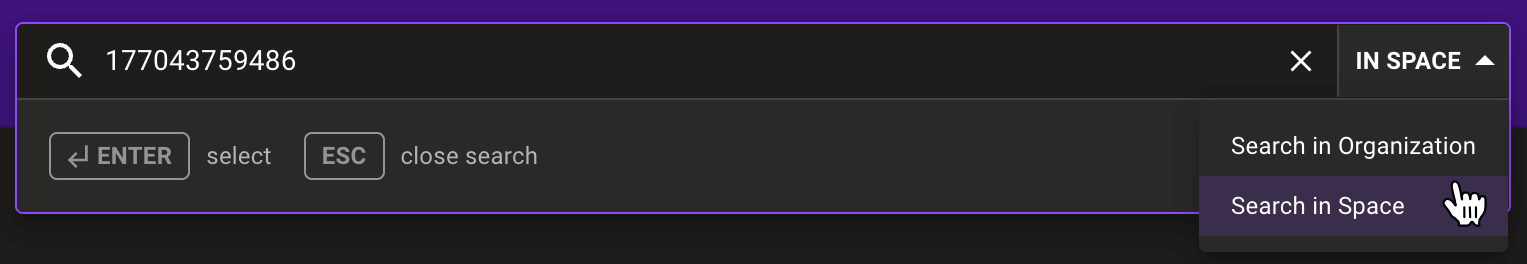
-
To limit your search to the current space, select Search in Space. (This option is available only if you're currently working in a space.)
-
To extend your search to the entire current organization, select Search in Organization.
-
-
From the results list, select the asset you want to view.
To cancel the search, press Esc or select the x on the right side of the search box.