Manage Your Mondoo Login
You can sign up for Mondoo with your universal login (Google, GitHub, or Microsoft) account or using your email address and a password. After you've signed up, you use that method to log into Mondoo. You can change your login options any time.
Log in with your Google, GitHub, or Microsoft account
You can connect your Mondoo account with a universal login account so that you can use the universal login account to securely access Mondoo. For example, suppose you signed up for Mondoo with an email and password, but you want to log in using your Google account. You simply connect your Google account to your Mondoo account. The next time you log in, you can use Google for authentication.
Connect your universal login with your Mondoo account:
-
In the Mondoo Console, select your user icon in the top-right corner.
-
Select the Security tab.
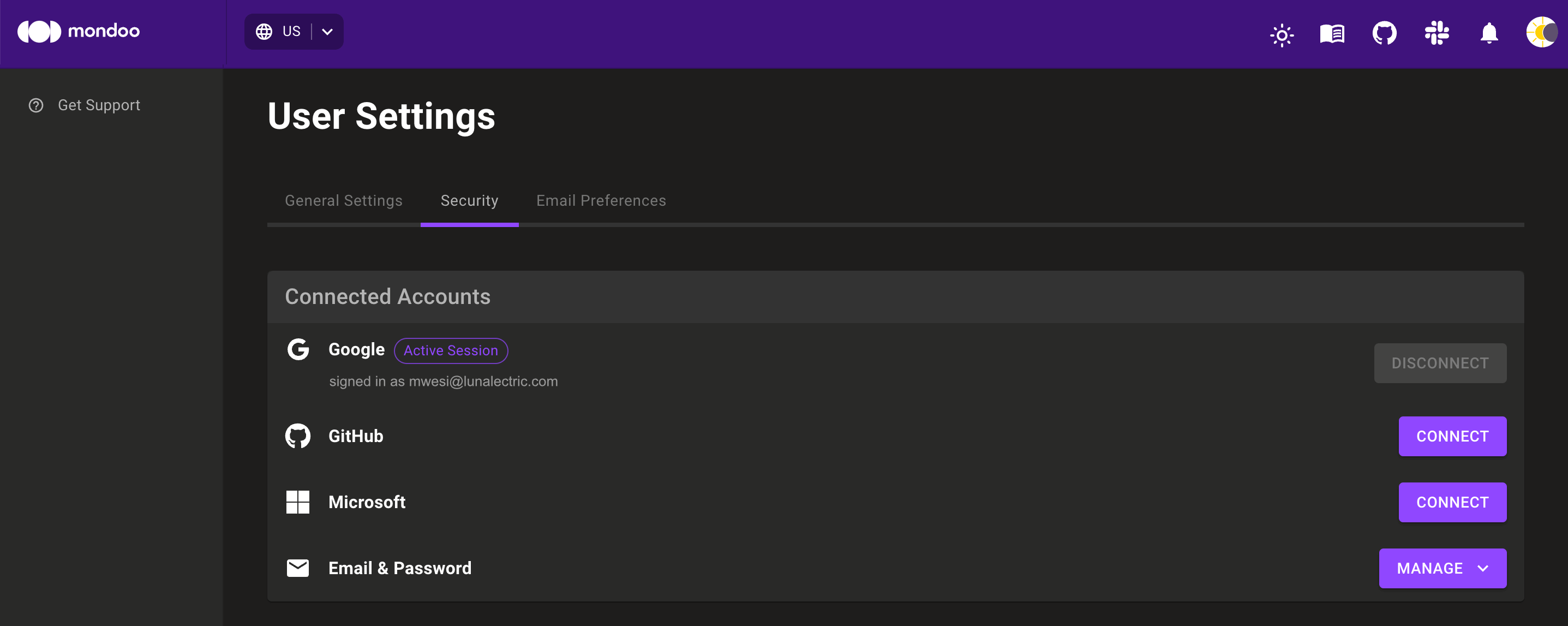
-
Under Connected Accounts, select the CONNECT button next to the universal login provider you want to use to log into Mondoo.
-
Provide the confirmation that the universal login provider requests.
Change your email address or password
-
In the Mondoo Console, select your user icon in the top-right corner.
-
Select the Security tab.
-
Select the MANAGE button next to Email & Password.
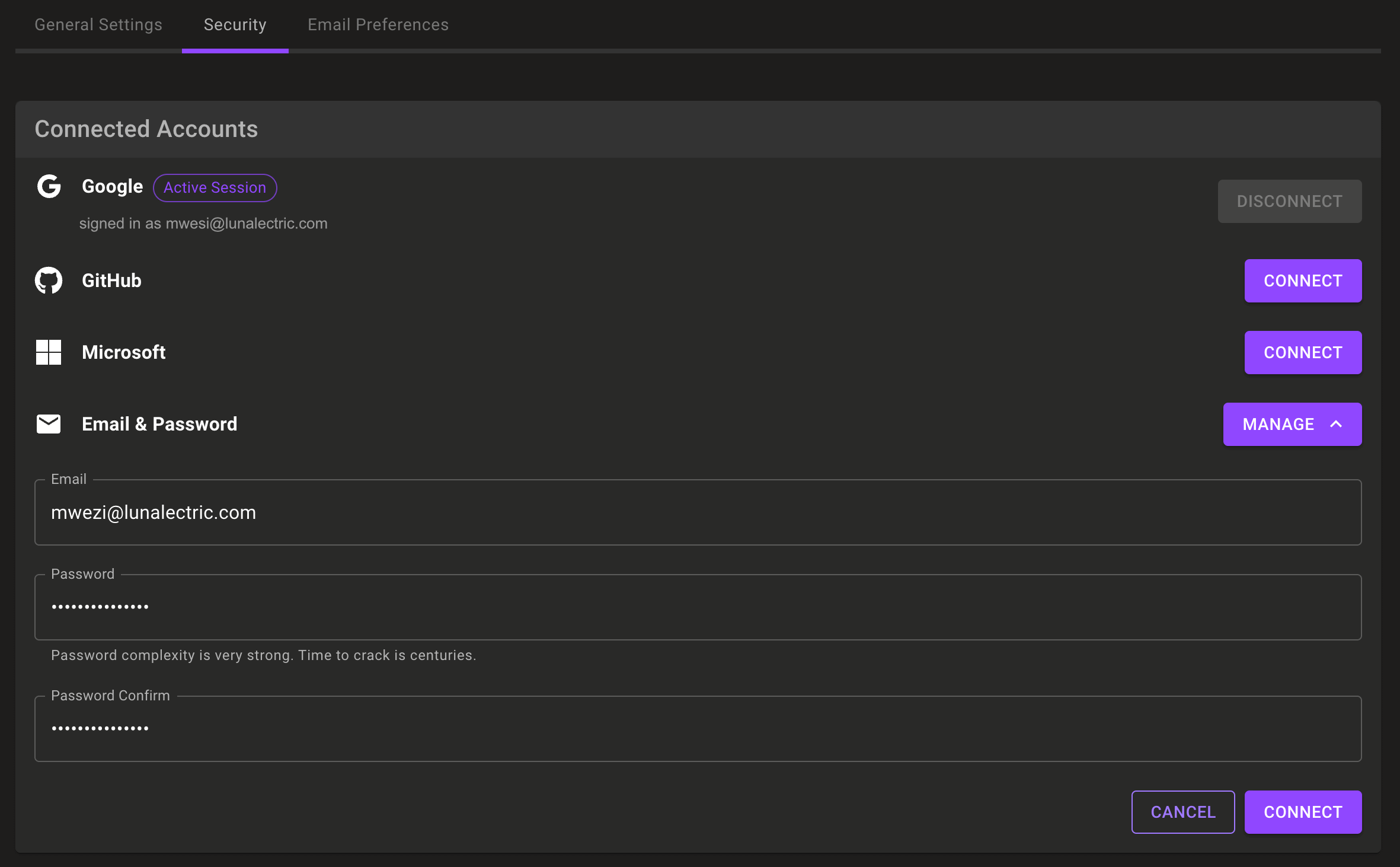
-
Type a new user name and/or type and retype a new password.
-
Select the CONNECT button.