Choose When to Automatically Remove Obsolete Assets
You control how long Mondoo retains obsolete assets in a space. There are settings for when to remove:
-
Assets that haven't returned updated scan results
-
Terminated Amazon EC2 instances
Only team members with Editor or Owner access can perform this task.
To choose when to automatically remove obsolete assets:
-
Navigate to the space.
-
In the side navigation bar, select Settings.
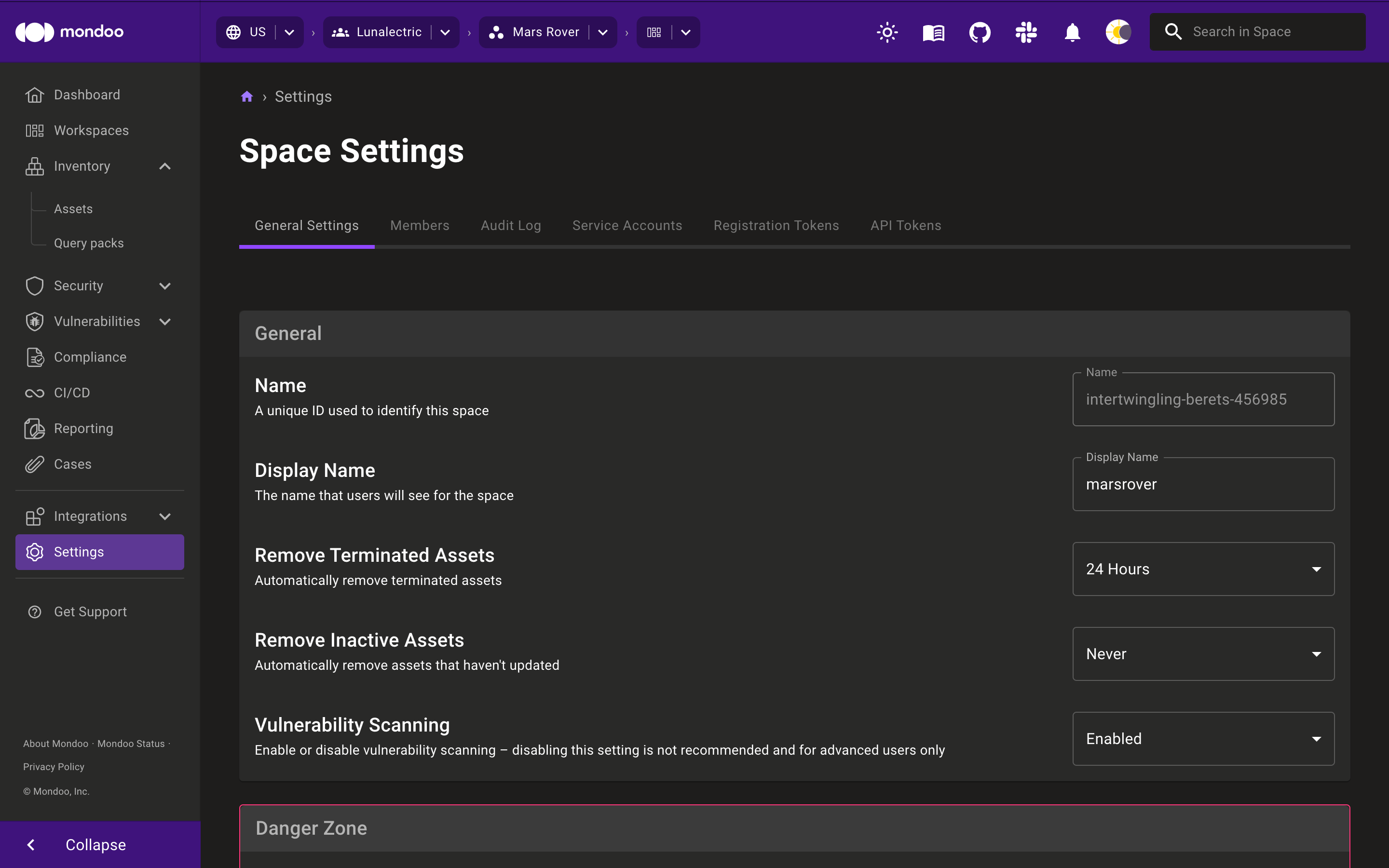
-
On the General Settings tab, in the Remove Terminated Assets drop-down list, choose whether to permanently remove terminated Amazon EC2 instances after 24 Hours or Never.
-
In the Remove Inactive Assets drop-down list, choose the period of time after which to permanently remove assets that haven't returned updated scan results:
-
To retain inactive assets until you manually delete them, select Never.
-
To automatically delete inactive assets, choose a time span.
-