Query Microsoft 365
cnquery can provide answers about your Microsoft 365 environment. It can query any aspect of your Microsoft 365 configuration. For a list of Microsoft 365 resources you can query, read Mondoo Microsoft 365 (M365) Resource Pack Reference and Mondoo Core Resource Pack Reference.
Connect cnquery with your Microsoft 365 environment
Requirements
To test your Microsoft 365 environment with cnquery, you must have:
- cnquery installed on your workstation.
- A Microsoft 365 subscription
- The Azure CLI installed
Give cnquery access through the Microsoft 365 API
To remotely scan your Microsoft 365 environment, cnquery must have API credentials with access to the subscription. Follow these steps to give cnquery access:
- Log into the Azure CLI:
az login --allow-no-subscriptions
- Create a new service principal and certificate:
az ad sp create-for-rbac --name "mondoo-ms365" --create-cert
-
Record the
appIdandtenantvalues to use later. Copy the newly created certificate file to a safe location. -
Log into the Azure portal, navigate to App Registrations, select the All applications tab, and select the application you just created.
-
In the sidebar, expand Manage and select API Permissions.
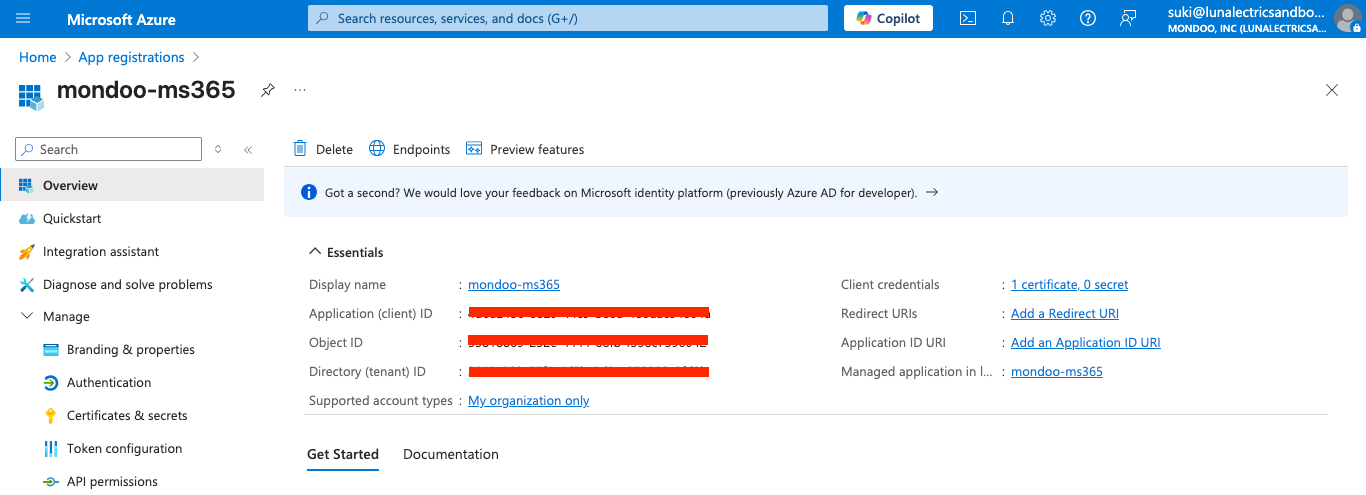
By default, Microsoft grants your new application with
User.Readpermission for Microsoft Graph. It's not required for Mondoo, so you can remove it. -
Select Add a permission.
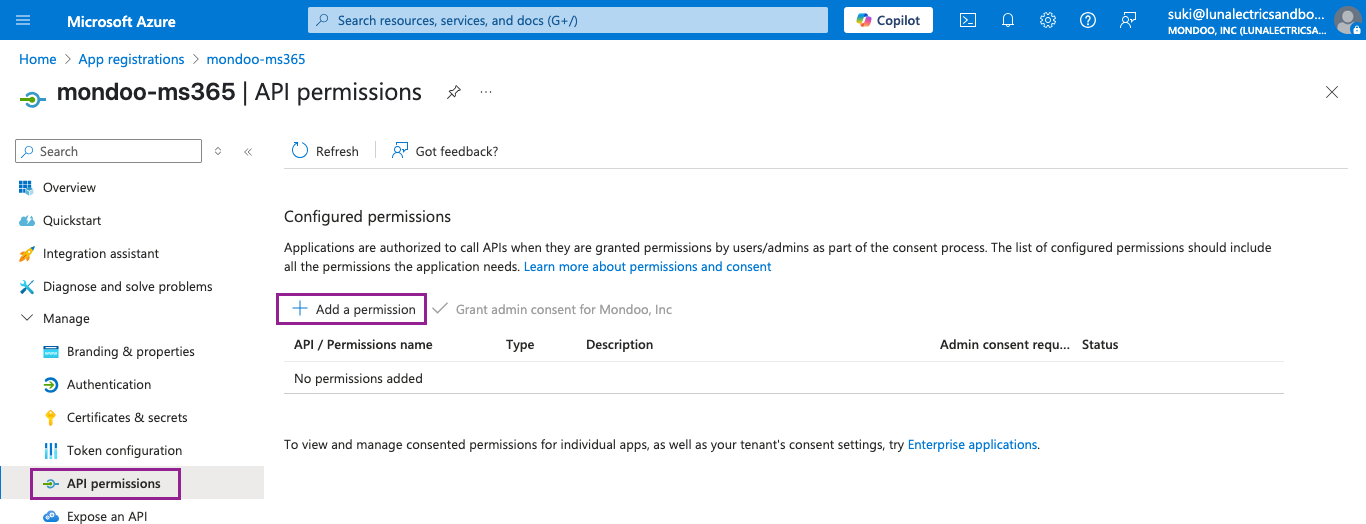
-
From the list of Commonly used Microsoft APIs, select Microsoft Graph.
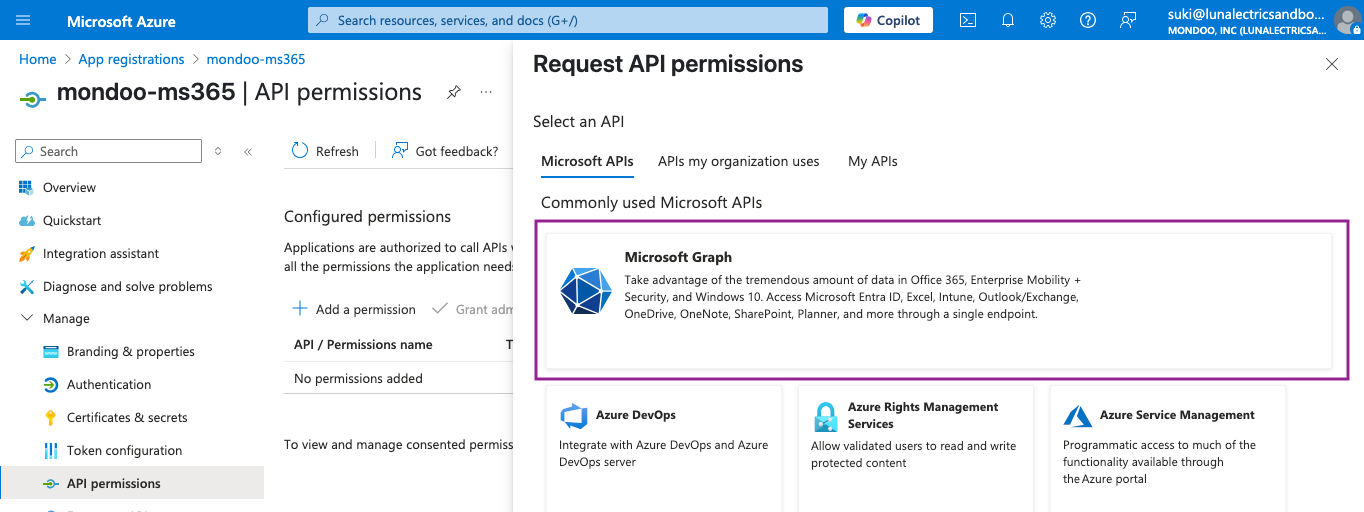
-
Because Mondoo acts as a service, select Application permissions. Then select the following API permissions:
Show or hide required API permissions.
Microsoft Graph Type Description Application.Read.All Application Read all applications AuditLog.Read.All Application Read all audit log data Calendars.Read Application Read calendars in all mailboxes Device.Read.All Application Read all devices DeviceManagementApps.Read.All Application Read Microsoft Intune apps DeviceManagementConfiguration.Read.All Application Read Microsoft Intune device configuration and policies DeviceManagementManagedDevices.Read.All Application Read Microsoft Intune devices DeviceManagementRBAC.Read.All Application Read Microsoft Intune RBAC settings DeviceManagementServiceConfig.Read.All Application Read Microsoft Intune configuration Directory.Read.All Application Read directory data Domain.Read.All Application Read domains IdentityProvider.Read.All Application Read identity providers IdentityRiskEvent.Read.All Application Read all identity risk event information IdentityRiskyUser.Read.All Application Read all identity risky user information InformationProtectionPolicy.Read.All Application Read all published labels and label policies for an organization. MailboxSettings.Read Application Read all user mailbox settings Organization.Read.All Application Read organization information OrgContact.Read.All Application Read organizational contacts Policy.Read.All Application Read your organization's policies Policy.Read.ConditionalAccess Application Read your organization's conditional access policies Policy.Read.PermissionGrant Application Read consent and permission grant policies RoleManagement.Read.All Application Read role management data for all RBAC providers SecurityActions.Read.All Application Read your organization's security actions SecurityEvents.Read.All Application Read your organization’s security events TeamsAppInstallation.ReadForUser.All Application Read all users' installed Teams apps TeamSettings.Read.All Application Read all teams' settings ThreatAssessment.Read.All Application Read threat assessment requests ThreatIndicators.Read.All Application Read all threat indicators Once each API permission is selected, confirm the permissions by selecting Add permissions.
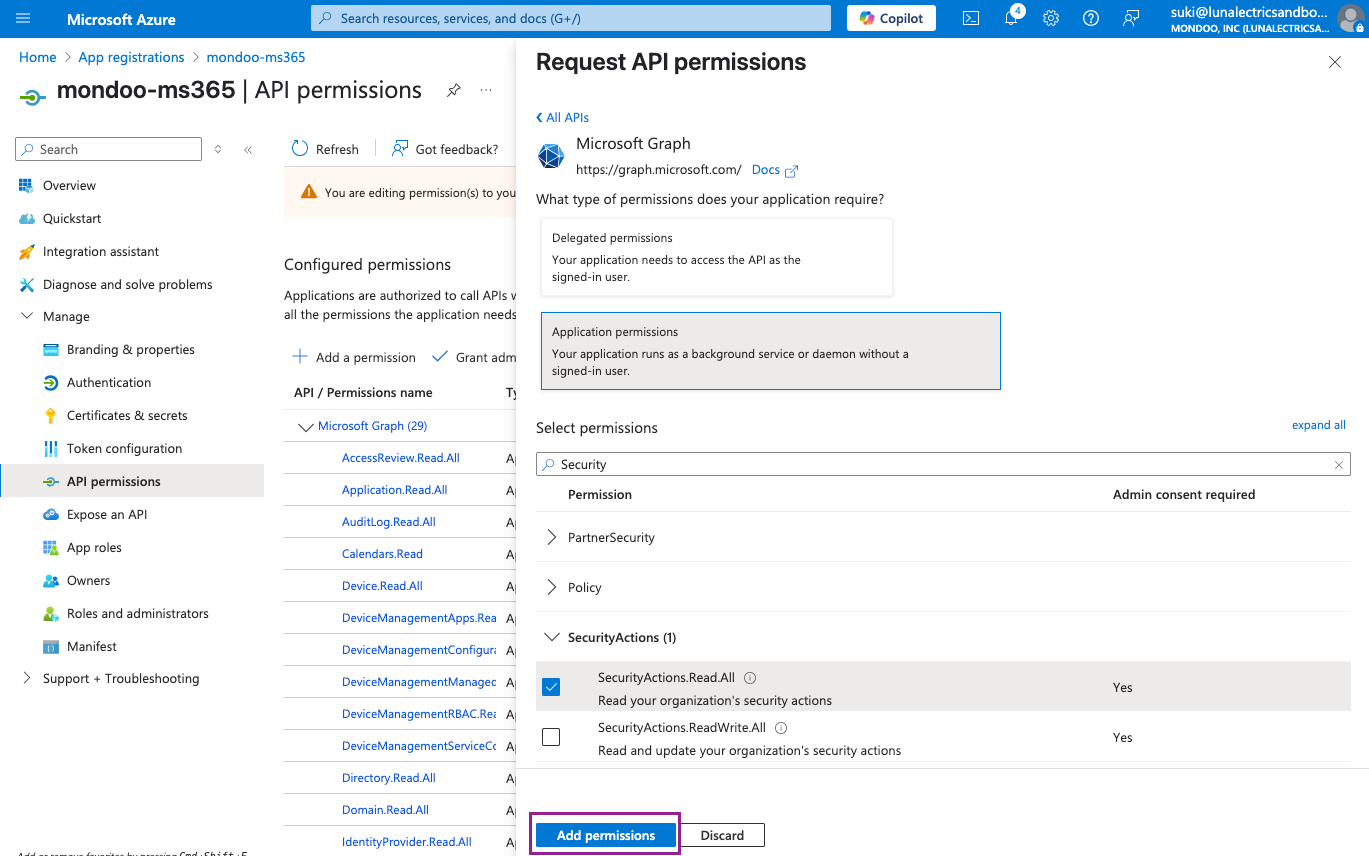
-
Select Add a permission again, and this time select Office 365 Management APIs.
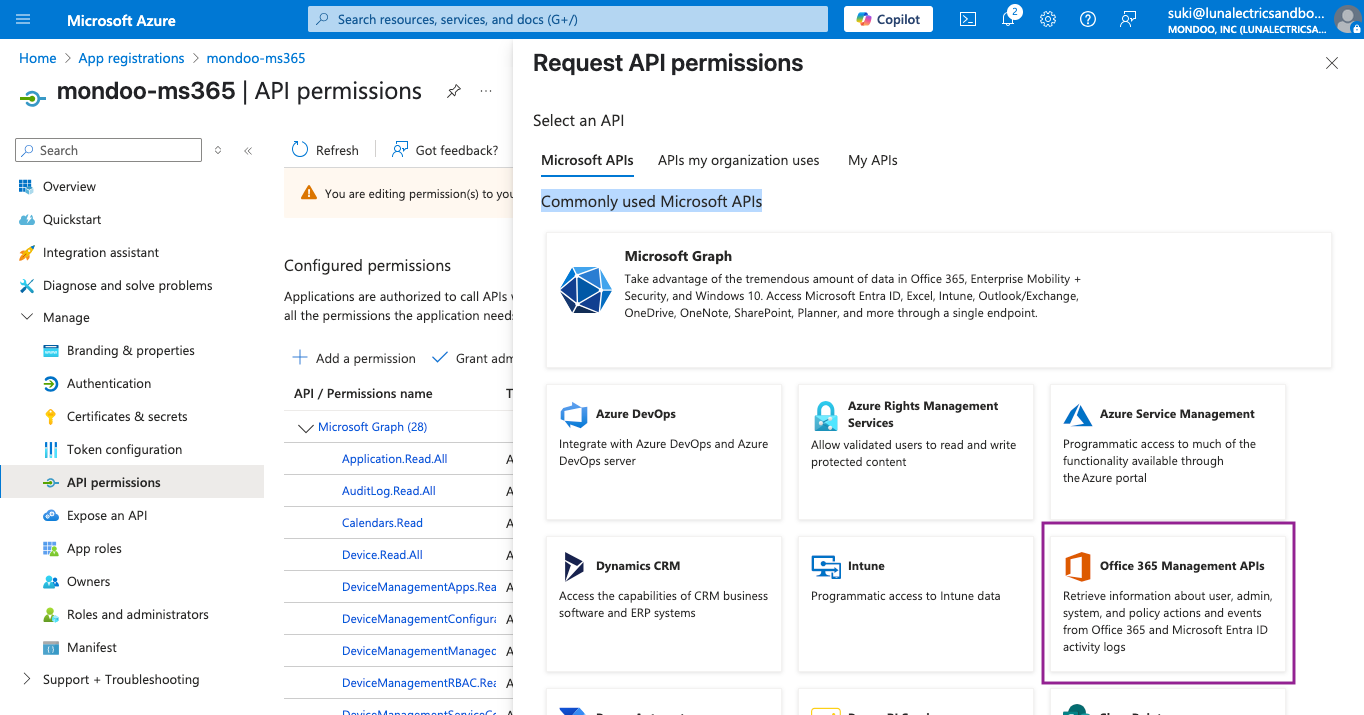
-
Select Application permissions and then add the following API permissions:
Office 365 Management APIs Type Description ActivityFeed.Read Application Read activity data for your organization ActivityFeed.ReadDlp Application Read DLP policy events including detected sensitive data ServiceHealth.Read Application Read service health information for your organization Once each API permission is selected, confirm the permissions by selecting Add permissions.
-
To complete the process, select Grant admin consent for TENANT_NAME.
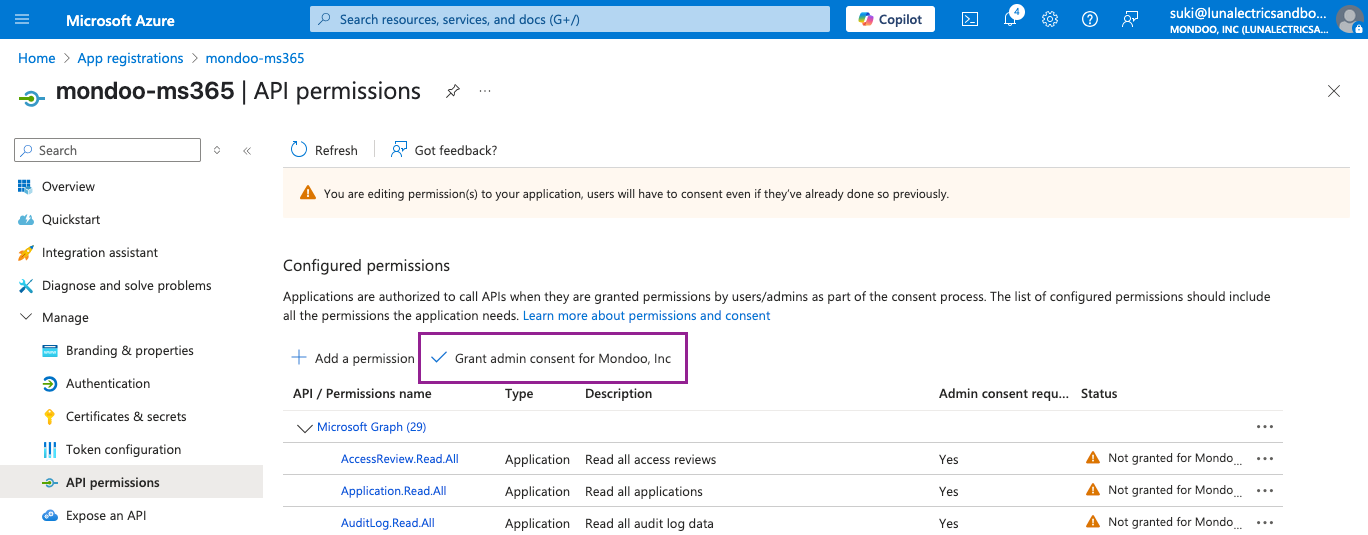
Verify with a quick Microsoft 365 query
To quickly confirm that cnquery has access to your Microsoft 365 environment, run this check from your terminal:
cnquery run ms365 -c 'microsoft.organizations { id }' --tenant-id TENANT_ID_HERE
cnquery lists your Microsoft organizations' IDs.
You've successfully used cnquery to query your Microsoft 365 environment. Now you're ready to explore. The method you choose depends on your goals:
Query Microsoft 365
To answer any question about your environment, use cnquery's interactive shell. It has auto-complete to guide you, which is especially helpful when you're new to cnquery and learning MQL.
To launch a shell into your Azure environment, enter:
cnquery shell ms365 --tenant-id TENANT_ID_HERE
Discover capabilities with the help command
Once inside the shell, use the help command to learn what Microsoft 365 resources you can query. This command lists all the Microsoft 365 resources:
help ms365
To see all microsoft resources run:
help microsoft
From the resulting list, you can drill down further. For example, enter this command to list all the Microsoft domain resources you can query:
help microsoft.domain
From the resulting list, you can drill down even further. You can also learn about available Azure resources in the Mondoo Microsoft 365 (M365) Resource Pack Reference.
Query storage accounts
Now that you know how to discover what's possible with cnquery, let's run some actual queries in the shell.
This query lists all the current domains:
microsoft.domains
Request full details in results
For a more detailed report, you can specify that you want all fields:
microsoft.domains { * }
For each domain, cnquery lists type, availability, supported services, and more.
Specify fields to include in results
If you're interested in only some details, specify the fields you want in braces. For example, this query asks for each domain's ID, password validity period, and whether the domain is admin managed:
microsoft.domains { id passwordValidityPeriodInDays isAdminManaged }
Filter results
You can filter results based on any fields. Specify the criteria using the where function and standard boolean operators.
For example, this filters results to show only domains that have passwords that expire:
microsoft.domains.where(passwordValidityPeriodInDays != 2147483647) { id availabilityStatus }
cnquery returns all domains with passwords that can expire. It includes the ID and availability status for each one.
Exit the cnquery shell
To exit the cnquery shell, either press Ctrl + D or type exit.
Learn more about querying Microsoft 365
-
To learn more about how the MQL query language works, read Write Effective MQL.
-
For a list of all the Microsoft 365 resources and fields you can query, read the Mondoo Microsoft 365 (M365) Resource Pack Reference.