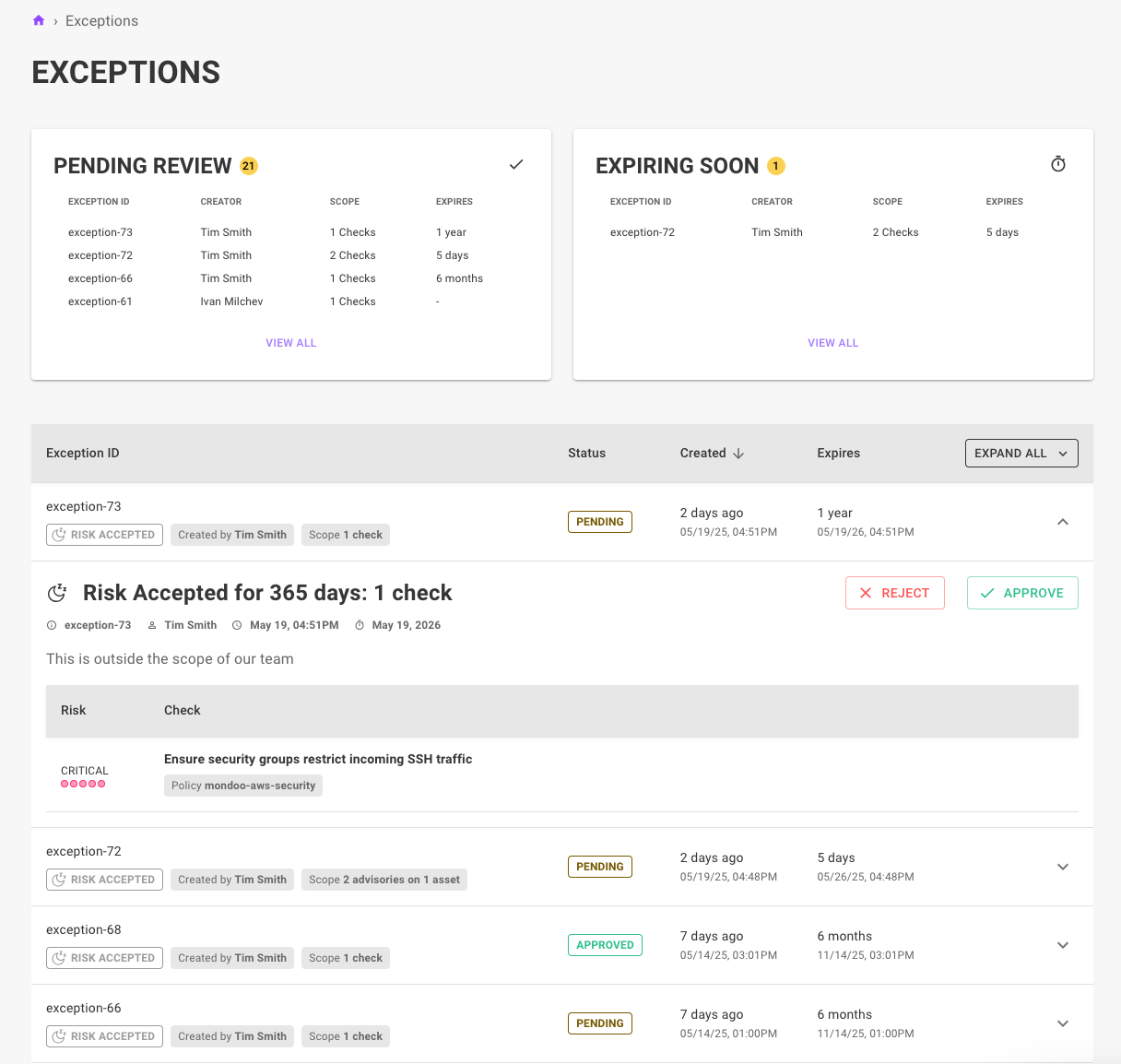Exceptions for Findings - Overview
Exceptions allow you to control how Mondoo evaluates findings and how you communicate the status of those findings to your team. You can use exceptions to:
- Prevent specific checks from running on certain assets
- Exclude findings from impacting risk scores
- Focus security or compliance efforts on selected checks
- Document false positives, business justifications, or temporary workarounds
Exceptions take effect immediately but can later be approved or rejected, enabling clear audit trails and accountability across your team.
Types of exceptions
Mondoo includes four types of exceptions:
| Exception Type | Finding Impact | When to Use |
|---|---|---|
| Risk Accepted | Check runs; finding does not impact asset score | You're aware of the risk and plan to fix it at a later date. |
| Workaround | Check runs; finding does not impact asset score | A workaround, sometimes referred to as a compensating control, is in place that mitigates the need to directly address this finding. |
| False Positive | Check runs; finding does not impact asset score | The finding is inaccurate or not applicable to your environment. |
| Disable | Check does not run or impact asset score | You wan to avoid potential stability or performance impacts of evaluating this finding. |
Where exceptions are set
Exceptions can be set space-wide or on individual assets.
Space wide:
- Policy checks
- Vulnerabilities
- Vendor advisories
- Compliance framework controls
- Compliance framework control checks
On individual assets:
- Checks on an asset
- Vulnerabilities on an asset
- Vendor advisories on an asset
Managing Exceptions
Mondoo includes a centralized exceptions page that allows you to view all exceptions created in a space. This page provides a comprehensive overview of all exceptions, including their status and details. You can also use this page to approve or reject exceptions and to discover exceptions that are expiring soon.