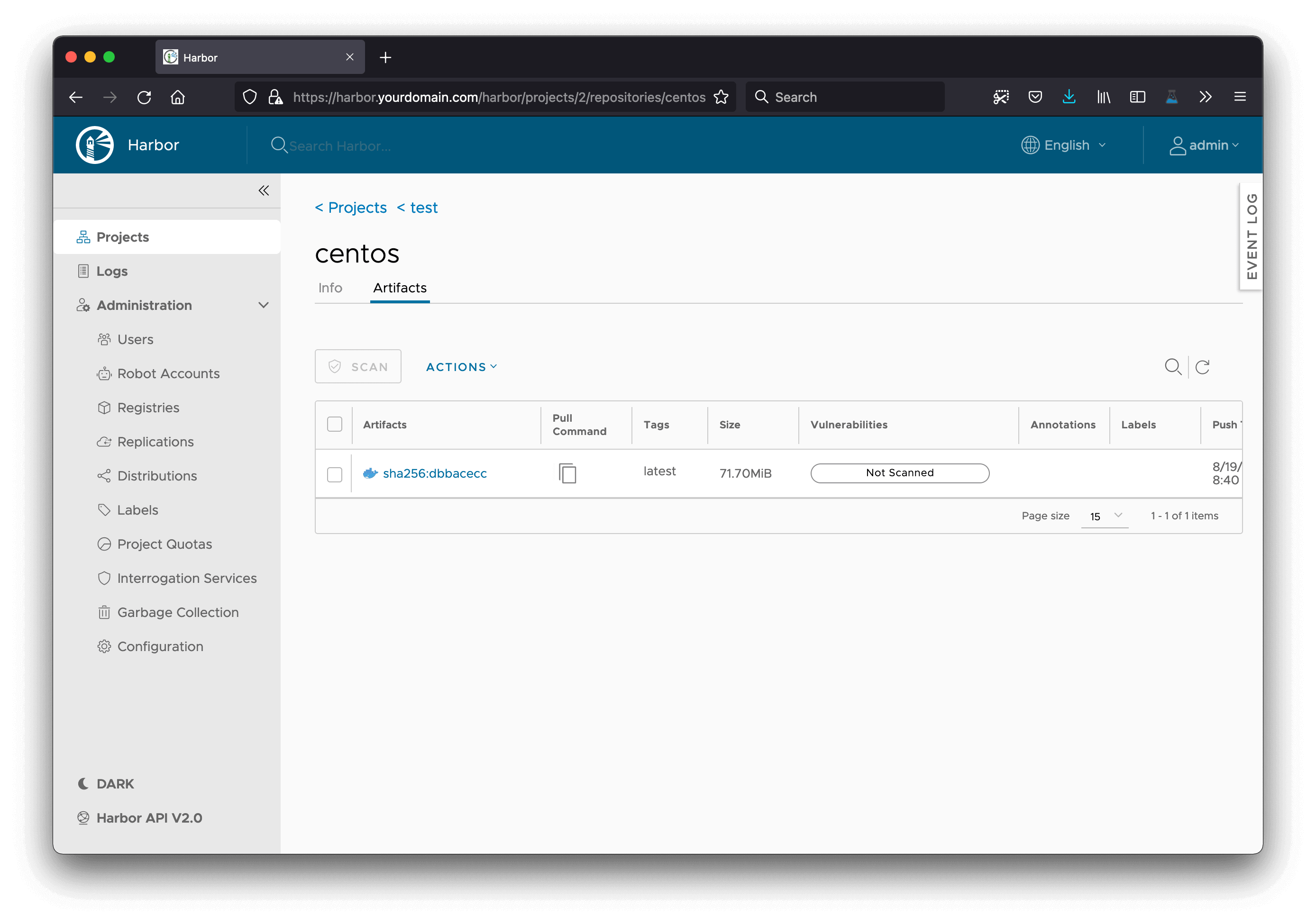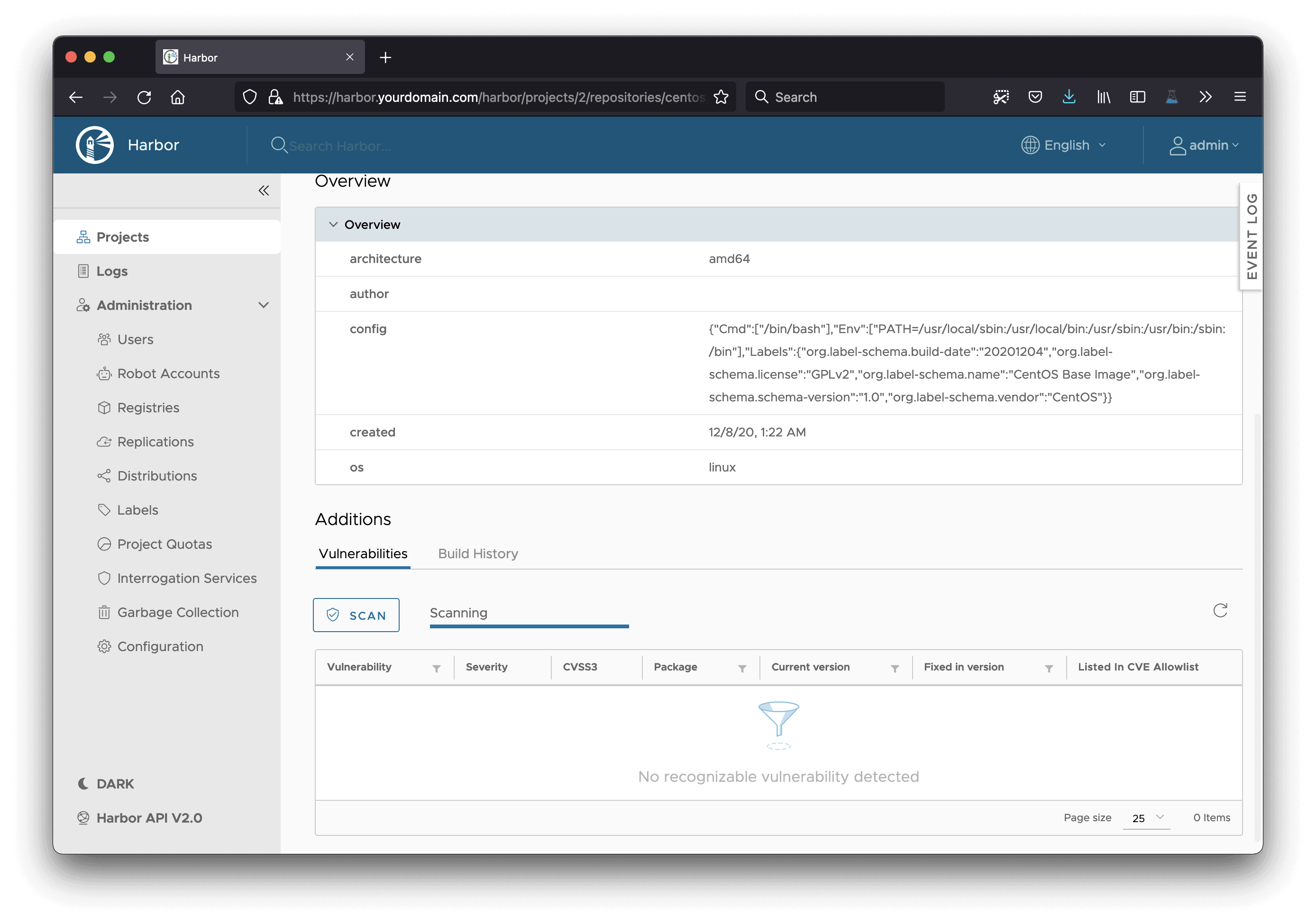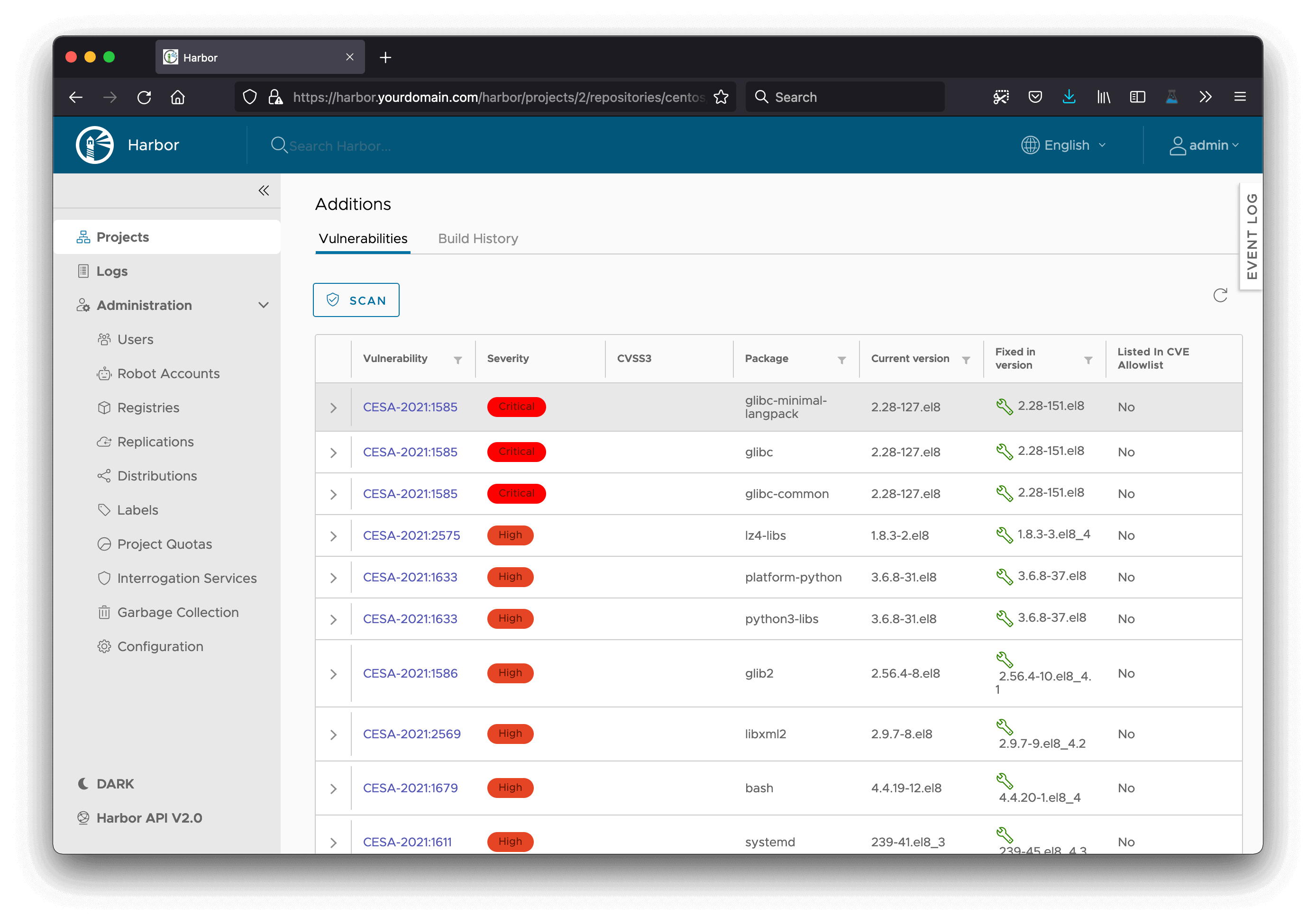Harbor Container Registry
The Harbor Registry is an open source container registry. To learn how to set up the registry, read Harbor Installation and Configuration.
Providers are the components of cnspec that allow it to evaluate specific platforms. To learn how to manage cnspec providers most efficiently for containers, read Manage cnspec Providers.
Prerequisite
Log into docker with your Harbor credentials. cnspec uses Docker's configuration.
docker login -u admin -p Harbor12345 harbor.lunalectric.com
Individual scan
Note: If you are running Harbor with self-signed certificates, use the
--insecureflag. It deactivates Mondoo certificate checks. We do not recommend to use a self-signed certificate in production
To scan the whole registry, run:
cnspec scan container registry harbor.lunalectric.com --insecure
To scan an individual repository, run:
cnspec scan container registry harbor.lunalectric.com/library/centos --insecure
Harbor interrogation services
To complete this task, you must first create a Mondoo Platform account. To learn how, contact Mondoo.
-
In the Mondoo Console, create a new, separate space for the Harbor integration.
-
Install Mondoo on a machine that the Harbor registry can access or a machine that runs Harbor. To learn more, read the Linux installation instructions. Register the agent with the created space
-
Normal service-accounts do not have the permission to fetch report results, therefore we need to elevate the service account. Run
mondoo statusand note your service account ID.
$ mondoo status
→ Hostname: mondoo-harbor.lunalectric.com
→ IP: 192.168.178.22
→ Platform: macos
→ Release: 11.5.2
...
→ Service Account: //agents.api.mondoo.app/spaces/distracted-taussig-12345/serviceaccounts/1vCf14l6pSczU9pmhAmTmCABTk6
→ agent is registered
→ agent authenticated successfully
In the example above, the service account ID is 1vCf14l6pSczU9pmhAmTmCABTk6.
-
In the Mondoo Console, select your space -> Settings -> Service Accounts. Select the service account and set permissions to
Space Gateway Agent. -
By default, the Mondoo service does not expose the harbor API, so you must edit the configuration file,
/etc/opt/mondoo/mondoo.ymlto match
---
space_mrn: //captain.api.mondoo.app/spaces/distracted-taussig-12345
container_registries:
token: abc123 # change this to a random long token to secure the api
enable_harbor: true
- Run:
mondoo serve
mondoo serve -b https://0.0.0.0:8990
→ loaded configuration from /Users/suki/.config/mondoo/mondoo.yml using source default
→ enabled beta feature to scan for container registries, normal serve is deactivated
→ use bearer token authentication token=abc123
→ enable health check url=/Health/Check
→ enable harbor webhook url=/harbor/
→ enable bearer authentication
→ start http server address=0.0.0.0:8990
- Test the API:
curl -H 'Accept: application/vnd.scanner.adapter.metadata+json; version=1.0' -H 'Authorization: Bearer abc123' http://0.0.0.0:8990/harbor/api/v1/metadata
{"scanner":{"name":"Mondoo","vendor":"Mondoo, Inc","version":"Mondoo 5.2.0 (3b16ff833, unknown)"},"capabilities":[{"consumes_mime_types":["application/vnd.oci.image.manifest.v1+json","application/vnd.docker.distribution.manifest.v2+json"],"produces_mime_types":["application/vnd.scanner.adapter.vuln.report.harbor+json; version=1.0","application/vnd.security.vulnerability.report; version=1.1"]}],"properties":{"harbor.scanner-adapter/registry-authorization-type":"Bearer","harbor.scanner-adapter/scanner-type":"os-package-vulnerability"}}
- Open Harbor and configure the public IP of the machine running cnspec.
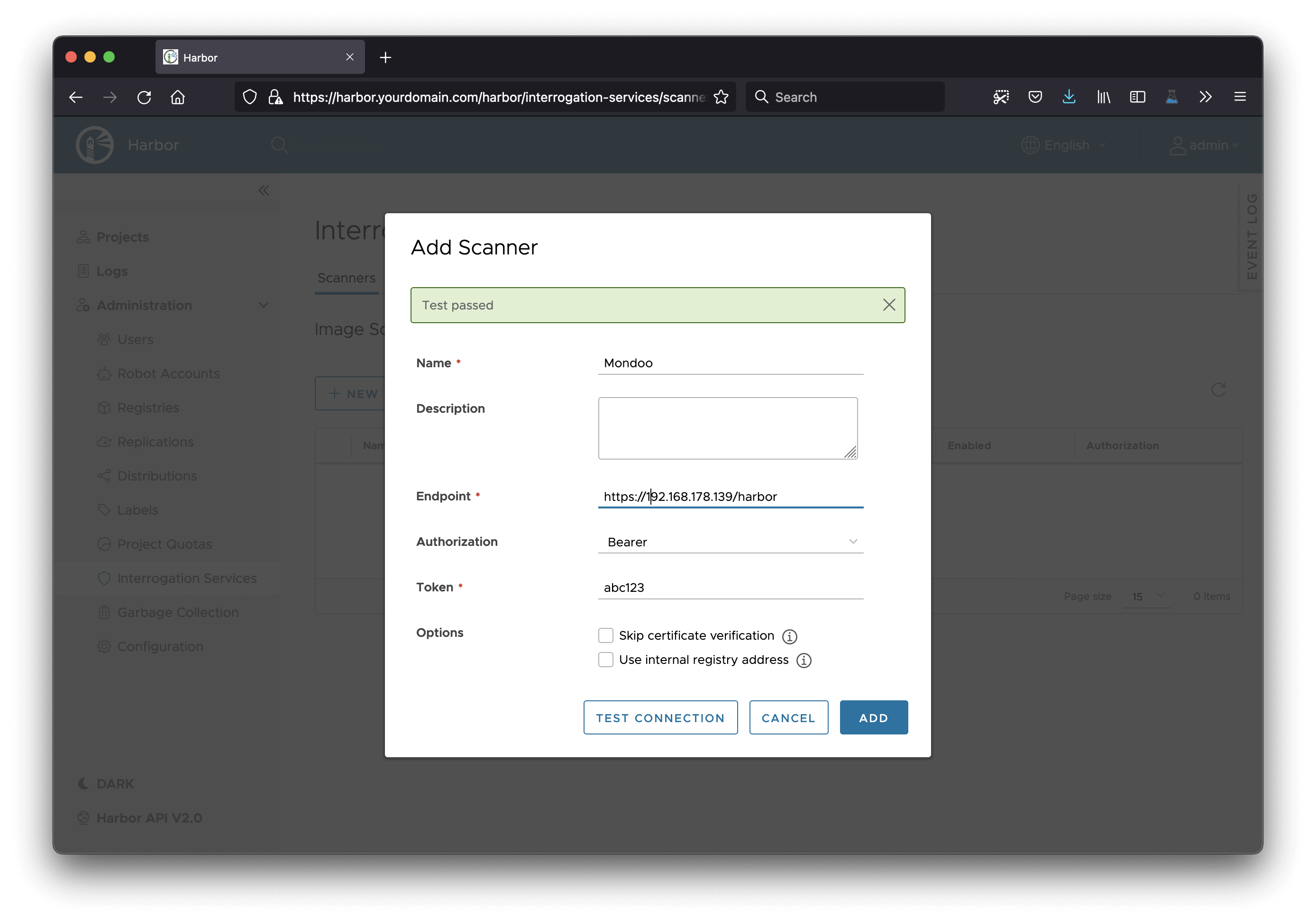
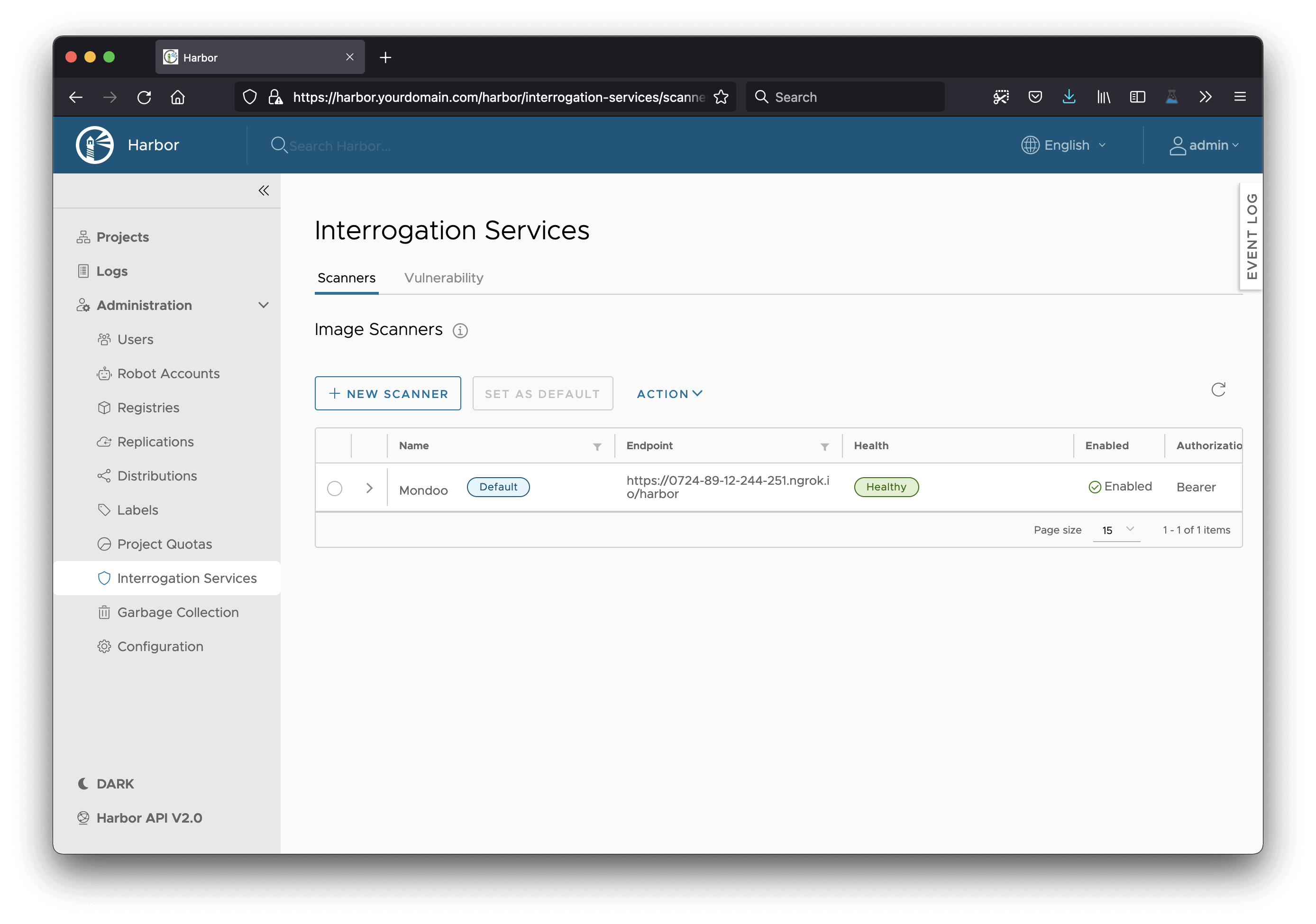
- Navigate to the container image you want to scan and select the scan button