Tap into Mondoo Platform for More Capabilities
You can expand your cnquery capabilities with a Mondoo Platform account. Mondoo Platform includes a web-based UI through which you can:
- See the relationships between different assets in your infrastructure
- Continuously monitor infrastructure security and compliance
- Save, review, search, and share scan results
- Access over 200 free security policies, including specific compliance checks against regional and industry guidelines
- Manage and share policies across your entire infrastructure
- Integrate with AWS Lambda, EBS volume scans, Kubernetes controller, and more
This is just a partial list of capabilities. To learn more about what you can accomplish with Mondoo Platform, visit mondoo.com.
To get started, contact Mondoo.
Register cnquery
When you first log in, Mondoo greets you with a landing page.
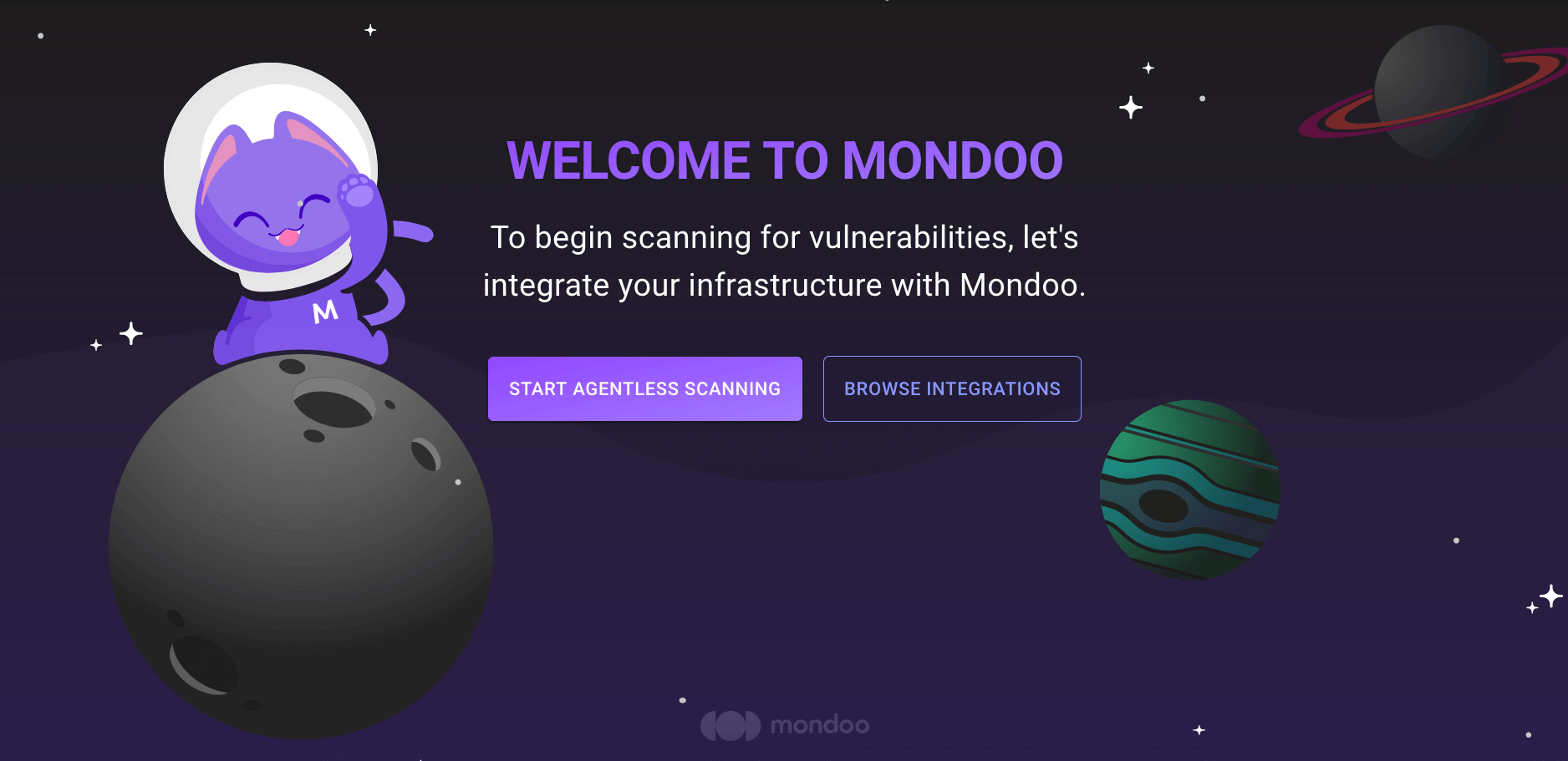
-
Select Browse Integrations.
-
Under Server & Endpoint Security, select the operating system that best matches your workstation. Mondoo provides quick setup commands and a token for registering cnquery.
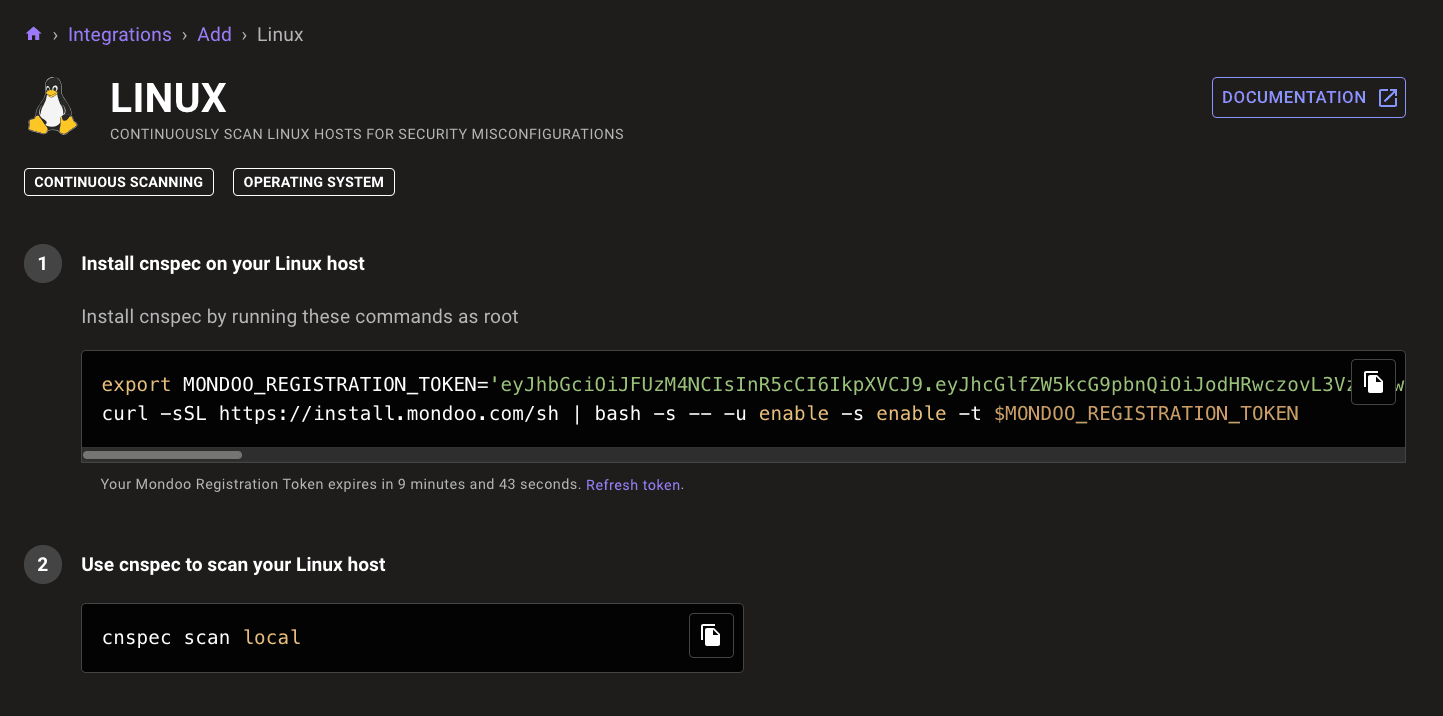
-
Copy the commands in the OS setup instructions.
-
In a terminal window, paste and run the copied commands.
cnquery is now registered with Mondoo Platform. The next time you query your infrastructure, you can see your assets in the Mondoo Console.
To learn about working in the Mondoo Console, see the Mondoo Platform documentation.
Specify a proxy server for communication with Mondoo
You can specify a proxy server for communication between cnquery and Mondoo Platform. This is useful if your default system proxy restricts communication, or if you need to monitor different types of traffic.
-
Find the Mondoo configuration file:
/etc/opt/mondoo/mondoo.yml. -
Add this line to
mondoo.yml:api_proxy: https://1.1.1.1:8080