cnspec Overview
cnspec documentation home
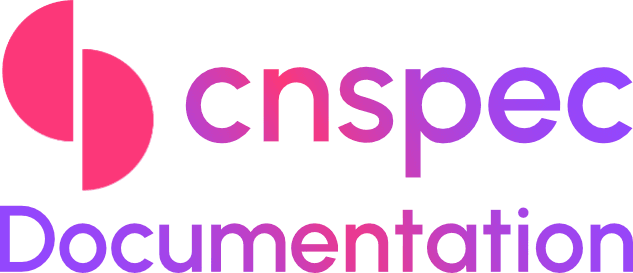
cnspec is an open source, cloud-native tool that evaluates the security of your entire infrastructure. Built upon Mondoo's advanced security data fabric, cnspec is also a core component of the Mondoo Platform, serving as both a CLI and an agent for scanning.
What Is cnspec?
Get to know cnspec and explore its capabilities.
Install cnspec
Download and install cnspec on your assets.
Get started
CLI Command Reference
Find the commands you need to scan and make checks.
See also
-
To learn all the resources that you can query in your infrastructure and how to access the information, read the MQL Reference.
-
To learn how to create queries and checks, read Write Effective MQL.
-
To learn how to structure and build your own policies, read the Mondoo Policy Authoring Guide.
Can't find what you need?
Join our community discussion on GitHub.