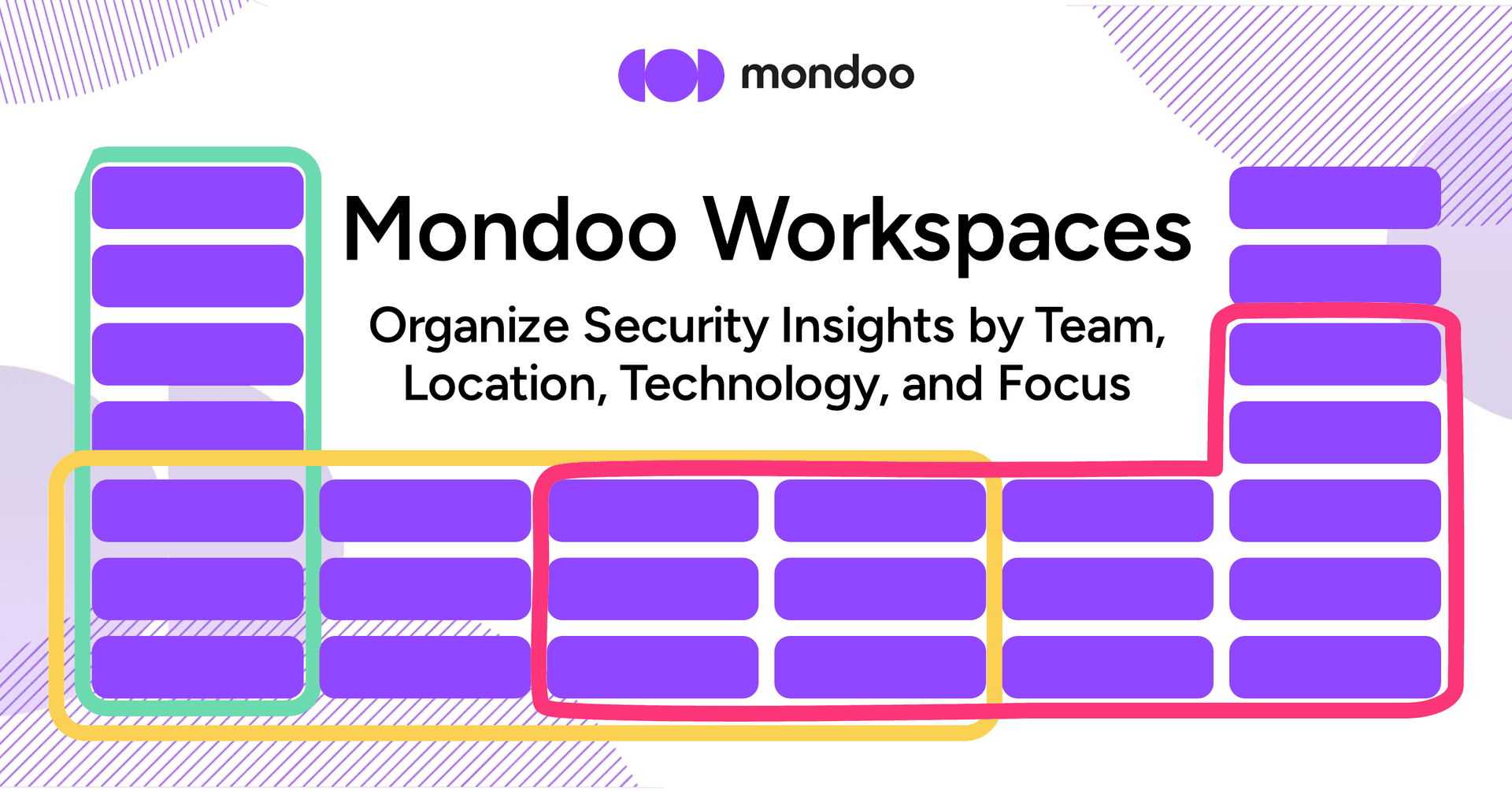![]()
What are Mondoo workspaces?
Although you can create any type of workspace, most workspaces categorize assets using one of the following criteria:
- Technology, such as Windows systems or specific applications
- Location, such as country/region or office
- Team, such as database team, Windows team, endpoints team, or compliance team
- Focus area, such as production systems or ‘Critical patching project 2025’
For example, you might create separate workspaces for databases and endpoints because different teams own these areas. Or you can create a workspace for your production systems and sensitive databases to prioritize risk within these critical assets and get focused reporting.
![]()
The Mondoo workspaces structure is flexible, allowing you to group assets any way you like. As shown in the figure above, you could create a workspace for your production assets, one for your Kubernetes assets, and one for your Red Hat Enterprise Linux (RHEL) systems. There can be overlap in workspaces; assets can belong in multiple workspaces.
How do Mondoo workspaces work?
To create a workspace in Mondoo, you select requirements that assets must (or must not) meet to be included in the view. Examples of these asset requirements are:
- Asset name
- Cloud tags/labels (from AWS, GCP, Azure, K8s, Docker, VMware, and others)
- Annotations (applied manually or with Mobile device management (MDM) tools)
- Platform (different OSs, clouds, K8s resources, Saas services, and others)
- Platform version
- Risk level
- And more
![]()
Mondoo dynamically creates the workspace with the appropriate assets and automatically updates the workspace as Mondoo scans assets in your space.
This video shows a workspace being created for cloud storage buckets with critical or high security levels
What are the benefits of using workspaces?
Most businesses have complex IT infrastructures with many different types of assets. They often:
- Have on-prem environments spread out over several locations
- Use multiple cloud providers, private clouds, CI/CD deployment pipelines, and a variety of SaaS applications
- Include many remote and on-prem employee laptops and workstations
Workspaces help to make complex environments more manageable and allow organizations to:
- Divide security and remediation responsibilities
- Align with existing workflows and goals
- Prioritize risks within focus areas, such as production systems
- Deliver focused reporting
- Optimize processes
Three example use cases
Below we discuss how some of Mondoo’s customers are using workspaces to separate areas of focus within their security findings.
Use case #1: Medical company with 50+ physical offices
A European medical company has more than 50 physical locations. They use Mondoo to get an overview of the security posture of their entire organization and IT infrastructure, but they also want to separate each office into a managed space and understand the on-prem security posture at each location.
Mondoo workspaces are the perfect solution for this customer, allowing them to generate reports on the security posture of specific offices and assign responsibility for individual locations to specified owners and teams. At the same time, the company can report to executives the business’s overall security posture and ensure that risks are strategically prioritized across the entire IT environment.
![]()
Use case #2: Cloud-forward, US-based tech company
An advanced technology company has all their assets in Azure, is fully serverless, and needs to secure their employees’ laptops. They use Mondoo to holistically understand security risks across their entire IT infrastructure. They can report on progress and security posture to executives, and know which risks are the most critical and need remediating, and in which order.
However, they also need views that separate servers from endpoints because the teams that need to remediate these issues are different. With Mondoo workspaces they create a workspace for the server team and another for the endpoints team, allowing each to focus on their specific areas.
Use case #3: European bank
A European bank with several on-prem environments, a significant cloud footprint, and CI/CD pipelines uses separate workspaces for major vendor patches to ensure that all assets in the entire business are patched. At the same time, they need a complete overview of the security posture of their entire IT infrastructure to understand their most critical risks, and address those first.
![]()
With central security insights coupled with the ability to create workspaces that align with their business cases, Mondoo is their ideal solution.
About Mondoo Platform
Mondoo is a comprehensive exposure management platform that identifies, prioritizes, and addresses risks in your entire IT infrastructure from a single interface–covering on-prem, cloud, SaaS, and endpoints. Unlike siloed approaches that require constant switching of consoles and result in long lists of unprioritized issues, Mondoo provides a centralized and prioritized view of all your exposures. Along with detailed remediation steps and the ability to assign tickets with one click, Mondoo speeds your time to resolution.
Think of Mondoo as the rocket fuel for your security team, boosting their ability to mitigate the most significant threats in your IT infrastructure.