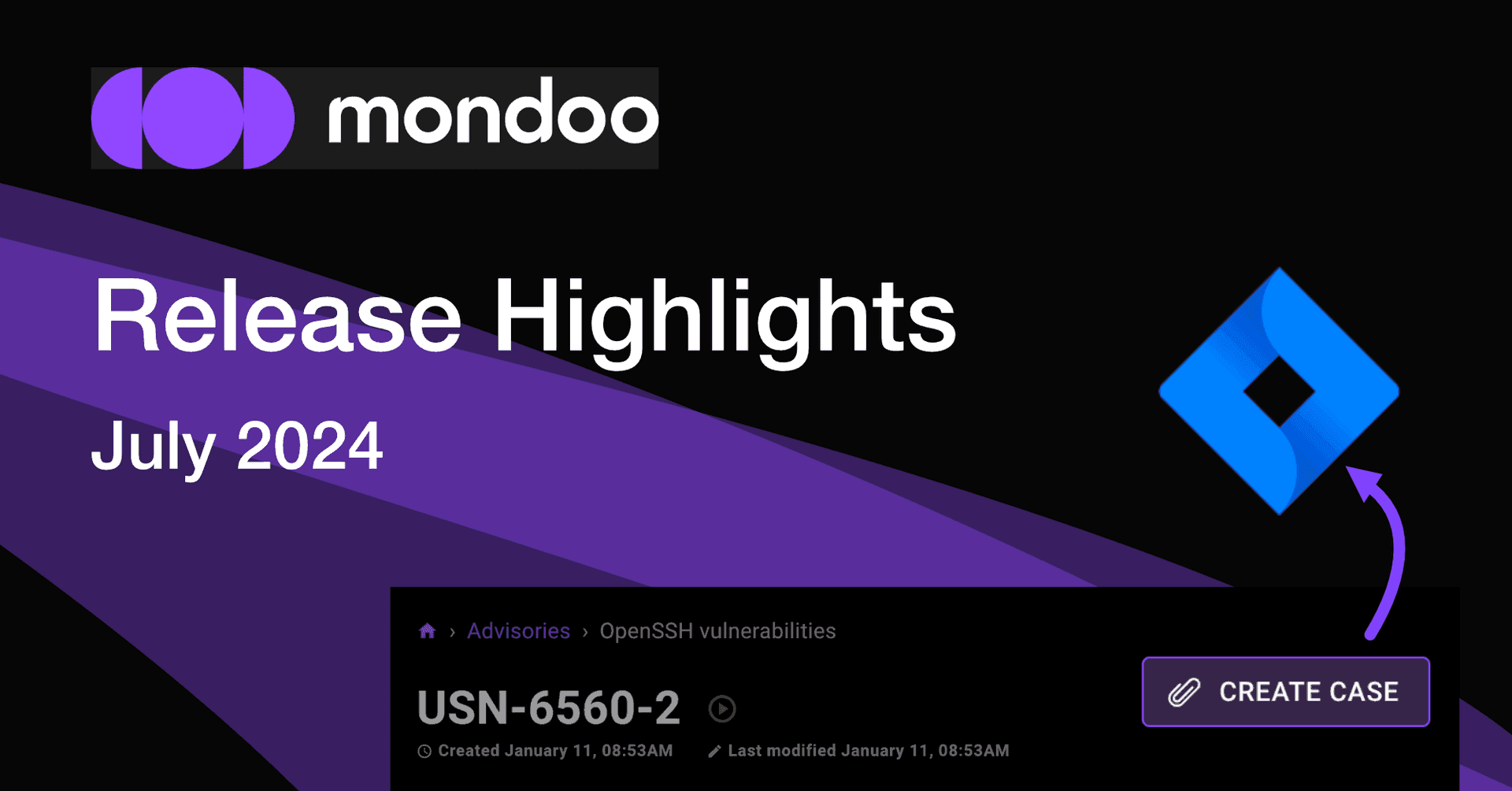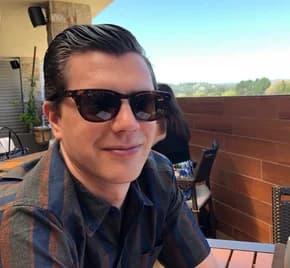Track remediation tasks with cases and Jira
Do you find it's a burden writing Jira issues for all your priority security findings? Is it a daunting job managing what's been fixed and what hasn't? This month we made life easier with cases, a quick way to turn Mondoo findings into tasks in your team's everyday workflow.
![]()
When you see a failed security check or a vendor advisory that requires fixing, you create a case for it with the click of a button. Mondoo automatically includes:
- The details of the finding
- Information on the affected asset(s)
- Instructions for fixing the problem
When you save the case, Mondoo automatically creates an issue containing all of this information in your Jira project.
When you view a finding in the Mondoo Console, you can see if a case has already been created to track it.
![]()
From the Cases page, you can access all your Mondoo-generated Jira issues. And you can choose whether to automatically close Jira issues when you close cases in Mondoo.
We're continuing our work on cases to expand this feature. Stay tuned for updates!
Control advisories with exceptions
Exceptions—snoozing and disabling security checks—have long been an essential tool for our customers who want to customize their compliance and security goals. Now we've broadened the Mondoo exceptions feature to include vendor advisories.
![]()
Advisory exceptions tell Mondoo to exclude certain advisories when assessing an asset's security posture.
If an asset has some advisories that, for any reason, you don't want to include in your assessments, you can disable them (skip them entirely) or snooze them (skip them until a set date). This lets your team focus on the findings that matter the most to your organization.
Secure your infrastructure as code with ease
Honestly, who among us knows exactly where all our IaC lurks? But don't let that prevent you from detecting security issues before they create problems in production! Mondoo now automatically discovers and scans Terraform code and Kubernetes manifests in GitHub and GitLab.
![]()
If any Terraform or Kubernetes manifest files exist in a repo, Mondoo can automatically detect and scan them for security misconfigurations. And with our expanded Terraform support in the CIS AWS Foundations and CIS GCP Foundations benchmark policies, these scans are more effective than ever.
Continuously scan GitHub Enterprise
We broadened our GitHub support to include continuous GitHub Enterprise scanning.
![]()
If you're a GitHub Enterprise user, you can now enjoy all the Mondoo GitHub features for your private instance, including configuration scanning and automatic discovery of Terraform code and Kubernetes manifests in GitHub repositories.
Manage end of life as a risk factor
Instead of using a policy to track assets that are reaching or have reached end of life (EOL), Mondoo now includes EOL as a risk factor. That means you see EOL as a flag in every asset list in the Mondoo Console, you can sort based on EOL, and you have control over when it displays.
A space-wide setting lets you choose the warning period length:
![]()
You can also filter on EOL assets within affected asset pages:
![]()
Better assess your security posture with new and updated CIS benchmark policies
In July we reworked many of our CIS benchmark policies to ensure reliable and actionable results. We also added entirely new CIS benchmark policies.
- In the CIS Windows 10 and 11 benchmark policies, we overhauled the recommendations for securing Windows hosts, including new and updated recommendations, improved descriptions and remediation text, and overall improvements to queries.
- Our CIS Linux benchmark policies all benefited from a major refactoring for improved reliability and output.
- We created two new CIS Google Workspace Foundations benchmark policies with 58 important security checks for securing your Google Workspace infrastructure.
- We built two brand-new CIS GitLab benchmark policies. These include 27 checks for users, groups, and projects and are compatible with both self-hosted and SaaS GitLab instances.
- We improved Terraform support in CIS policies. The newest CIS AWS Foundations and CIS GCP Foundations benchmark policies have extended Terraform capabilities so you can catch critical security issues before they reach production.
Choose the security scoring system for each policy in a space
Mondoo policies support a number of scoring systems that emphasize different priorities. The recommended scoring mechanism for each policy is built into the policy itself. This month we added the ability to choose the scoring for a policy in the Mondoo Console.
![]()
For each policy in a space, you can choose how Mondoo calculates asset scores. There's no need to check out the policy file, fork it, make the change, and then upload your own policy version.
Learn more about your asset inventory with expanded data collection
Gather detailed information on more aspects of your infrastructure with new VMware and Shodan asset inventory packs:
- The VMware asset inventory pack gathers information on vCenter servers as well as individual ESXi hosts, so you can better understand the state of your clusters.
- The Shodan asset inventory pack gathers information on hosts assets using the Shodan service.
Detect Linux vulnerabilities and advisories
We upped our Linux vulnerability detection game this month. Mondoo now:
- Detects and reports CVEs in the Oracle Unbreakable Enterprise Linux Kernel
- Scans for Rocky Linux AppStream package advisories, so you can secure assets that use AppStream to get the latest language and server releases
- Identifies security advisories for openSUSE Tumbleweed
- Supports CVE scanning and EOL detection in Linux Mint 22
Gather critical compliance data with Compliance Hub improvements
Iterating locally on a custom compliance framework? Automating the management of frameworks stored in source control repos? The new cnspec framework command lets you manage frameworks as quickly as you can type. Now you can list, download, upload, and change the state of frameworks entirely on the command line.
In other Compliance Hub news, we built the new NIS2 compliance framework for companies in the European Union that must comply with the NIS2 cybersecurity directive.
Run smarter Kubernetes scans
We worked hard on our Kubernetes scanning in July so that you can focus on the workloads that matter to your business. The Mondoo Kubernetes Operator now scans top-level workloads only so that:
- Results better reflect the true state of security in your cluster.
- You can trace all results back to actual Kubernetes manifest code (that you can update).
For example, suppose you define a CronJob in a Kubernetes manifest. Mondoo used to scan the Job and Pod assets during every execution of the CronJob. Now we scan only the CronJob workload asset. In this case, hundreds of child assets no longer scan. Space statistics don't reflect ephemeral child assets that are no longer present in the cluster.
This means that now you get a more focused set of assets in the Mondoo Console, plus faster scans and lower scan memory usage. We saw a 3x improvement in our test clusters!
That's not the only way Kubernetes scans got smarter: In addition, the Mondoo Kubernetes integration now can run as a DaemonSet, a Deployment or a CronJob; it's your choice.
See alerts when integrations fail
Stuff happens: Accounts change and tokens expire.These changes can prevent Mondoo from running continuous scans or exporting data. Now you can quickly spot when integrations stop working.
![]()
Space owners see a new icon in the Integrations menu whenever an issue arises. Plus, any failing integrations are highlighted on the Integrations page so you can identify the exact problem at a glance.
Export more data
Mondoo data exports now include more data than ever. Now you can feed more expansive security findings into external SIEM or data warehousing systems. Exports now include vulnerability data as well as detailed asset scoring information.
Better understand affected assets
The table of affected assets on each individual check page is now much more informative. It shows the last update time, additional risk factors, risk score, and asset name.
Manage Mondoo with Terraform
It's been a great month for improvements to our Terraform provider! It now has full access to this data:
- The asset list of a Mondoo space
- The full list of active policies
Also, you can now use Terraform to enable Mondoo compliance frameworks and even upload your own custom frameworks.
Updated resources
| Resource | Change |
|---|---|
aws.ec2.securitygroup.ippermission | New prefixListIds field. New userIdGroupPairs field. |
aws.eks.cluster | New supportType field |
aws.iam.policy | New policyId field to replace the now deprecated id field |
aws.rds.dbcluster | New engineLifecycleSupport field |
aws.rds.dbinstance | New subnets field. New engineLifecycleSupport field. |
aws.vpc.routetable | New associations field using the new aws.vpc.routetable.associations resource |
azure.subscription.aksService.cluster | New apiServerAccessProfile field |
github.branch | New headCommitSha field |
github.file | New downloadUrl field |
github.packages | New resource |
gitlab.project | New approvalSettings field using the new gitlab.project.approvalRule resource. New mergeMethod field. New projectFiles field using the new gitlab.project.file resource. New projectMembers field using the new gitlab.project.member resource. New protectedBranches field using the new gitlab.project.protectedBranch resource. New webhooks field using the new gitlab.project.webhook resource. |
macos.systemExtensions | New resource |
package.vendor | New resource |