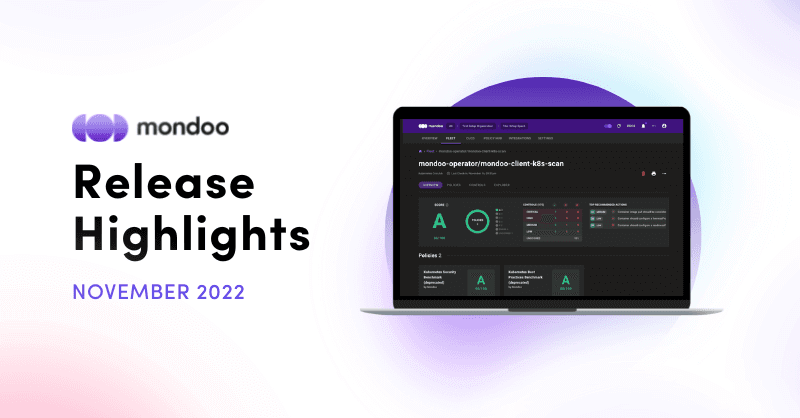SaaS scanning for Okta, Slack, and Google Workspace
Problem: Securing your business isn't just about the servers that your operations run on. It's also critical to safeguard the many SaaS services your teams rely on. How can you extend policies and security practices to protect this critical infrastructure?
Solution: We've expanded our SaaS security posture management (SSPM) capabilities by introducing resources, security policies, and incident response packs for Google Workspace, Okta, and Slack. These new policies let you codify and continuously apply security policies to these critical SaaS services.
Okta
The new okta MQL resource pack allows you to query the state of your Okta organization:
Slack
The new slack MQL resources allow you to query the state of your Slack workspace.
Google Workspace
The new googleworkspace MQL resource pack allows you to query the state of your Google Workspace:
New Kubernetes integrations
Problem: Once you've set up a Kubernetes integration in Mondoo, it's difficult to see the status of the resources, including the version of the operator that's running.
Solution: Mondoo has a whole new Kubernetes integration page to help you understand what's running and what's been detected. This page includes essential status information such as the Kubernetes release, operator release, and the enabled scanning methods. It also includes a quick summary of everything that's been detected by the operator with a link to view operator-scanned assets in the fleet view.
![]()
Faster GitHub Action execution
Problem: The Mondoo GitHub Action can rapidly scan content in your CI pipelines, but is slow to install and setup Mondoo Client during each run.
Solution: We have refactored the Mondoo GitHub Action to use our new cnspec container image. Not only do you get our latest command line experience, but also there's no need to install Mondoo Client during your GitHub jobs. This can reduce the time it takes to run your job by 30 seconds to 1 minute, getting you results quicker in your CI pipelines.
Asset overview data
Problem: In scan results, it can be hard to understand an asset's location or platform.
Solution: We redesigned the Mondoo asset pages to make finding details about your assets easier. We've combined multiple tabs into a new summarized main page that folds asset metadata into the main view.
![]()
Assets now display their last scanned time
We've updated the asset pages to better describe when assets were scanned and when they last checked into the Mondoo Platform. Previously we tracked only the update time, which showed the last time the asset had checked in either through a CLI scan or a non-scanning integration discovery. This led to confusion since some AWS assets looked as though they had just been scanned after the integration discovery ran. You now see both the scan time and the update time so you can better understand how old scan results are and when assets were last seen.
![]()
Scan all Terraform and Kubernetes files
Problem: You have a repository full of Terraform configs or Kubernetes manifests you want to scan, but you don't want to scan them one command at a time.
Solution: Let Mondoo do the heavy lifting: Scan your IaC configs by directory. cnspec automatically finds all the relevant files to scan, even those nested deep in directories.
Terraform modules
We've extended Mondoo's support for Terraform modules. We already supported any module users reference in Terraform out of the box. MQL now returns the full block for the module if it is included in the HCL files:
VMware vCloud Director scanning
Mondoo now includes a set of new VMware vCloud Director resources to help you secure your VMware infrastructure. Here are a few sample queries:
For additional use cases, see the VMware Cloud Director Resource Pack MQL documentation.
Software update data for macOS and Windows
Problem: To secure your hosts, you want to find available software updates for all platforms.
Solution: Mondoo now exposes os.updates resource data for macOS and Windows hosts. You can now write cnspec policies to ensure systems are fully patched, or use cnquery to remotely identify unpatched systems.
Windows MSI package inspection
Problem: The packages installed on your Windows hosts are critical to their security. You want to write a policy that checks for specific packages and package versions.
Solution: Mondoo now includes support for querying MSI packages (and continues to support Appx packages). With cnspec, use the packages resource to write policies enforcing package versions. With cnquery, explore what's installed on hosts:
MQL improvements
More intuitive resource names
Problem: When running cnquery it can be difficult to know which resources are available and what individual resources do.
Solution: We renamed several resources to better match the objects scanned (rather than the underlying technology). This makes it easier to discover resources and navigate your infrastructure with cnquery.
Updated resource names:
msgraph.beta ⇒ microsoft(M365 + Azure Active Directory)gcloud ⇒ gcpazurerm ⇒ azure
Don't worry though; the old resource names still work. You don't need to update policies before rolling out this new release.
Array deletion
Due to popular demand, we have made it easier to remove elements from any array with a very simple call:
> [1,2,3,3,4] - [3,4,5] [1,2]
Any element in the deletion list—including duplicates—will be removed from the original array. If any array doesn't exist in the original list it is ignored. This covers the most common use case and makes it accessible without a complicated syntax.
Ports provide TLS and IPv6 information
The port resource now provides full access to tls information, if TLS is running on a given port. This is accomplished via a TLS handshake across different SSL and TLS configurations. To any users of MQL, accessing TLS on ports is now as simple as typing:
Additionally, whenever it's used with IPv6, the address now displays correctly. We will add more fine-grained control to the address in the future.
Empty arrays evaluate to false
Problem: MQL has erroneously treated empty arrays as "truthy," which led to some unwanted side effects. For example, whenever users typed queries like this:
The result of this query, if it is an empty array, would be evaluated as a "pass" for all checks. However, users are most likely to have used this syntax in error to express "users should contain a user with the name 'none'."
Solution: Empty arrays are now evaluated as falsey. The above example, if used in a check, would result in a failure if there is no user with the name 'none'.
Generally we recommend to use assertions like contains, all or none in this case, which test if certain elements exist or don't exist in an array or map. However, if accidentally used with a where clause, MQL no longer causes unwanted side effects. Watch for built-in linting support to better cover these cases in the future.
Indexed array output
Query results that return an array now include the array index in the results so you can more easily find flagged issues or dig deeper into specific results.
![]()
Policy updates
Debian 11 and Ubuntu 22.04 CIS level 1 & 2 policies
Mondoo now includes CIS Level 1 and 2 policies for Ubuntu 22.04 and Debian 11.
![]()
Improved Linux policy reliability
We rewrote much of the Linux Security policy to improve the reliability of scans when commands cannot run directly. This provides additional security context, particularly audited configuration context when scanning container images and side-scanning AWS instances using EBS volumes. As a bonus, it also reduces CPU and memory use during the scan.
Additional CIS Linux controls
We updated our CIS Linux policies to implement the following controls:
- AlmaLinux 8: Ensure FTP client is not installed
- AlmaLinux 8: Ensure rsync-daemon is not installed or the rsyncd service is masked
- Debian 8: Ensure inetd is not installed
- Debian 9: Ensure SELinux is enabled in the bootloader configuration
- Debian 10: Ensure syslog-ng is configured to send logs to a remote log host
- RHEL 6: Ensure augenrules is enabled
- RHEL 8: Ensure journald is not configured to receive logs from a remote client
- RHEL 8: Ensure rsyslog is not configured to receive logs from a remote client
- RHEL 8: Ensure rsyslog is not configured to receive logs from a remote client
- SLES 11: Ensure only approved ciphers are used
- SLES 11: Ensure password expiration is 90 days or less
- SLES 12: Ensure IPv6 firewall rules exist for all open ports
- Ubuntu 14.04: Ensure password expiration is 90 days or less
- Ubuntu 20.04: Ensure syslog-ng is configured to send logs to a remote log host
- NSA Kubernetes Hardening Guide: Ensure the kubelet is not configured with the AlwaysAllow authorization mode and the default namespace is not used
- Slack Security Best Practices: Use clear naming for external channels control, collect the names of all Slack workstation admins, and ignore SlackBot users when ensuring users have 2FA enabled
- BSI SYS.1.3 Linux and Unix Servers: Ensure system accounts are non-login
- Linux Security policy: Ensure auditd controls can run when scanning containers, EBS volumes, or Kubernetes nodes
- CIS: Ensure system accounts are non-login control, treat accounts with UID < 1000 as non-system accounts (instead of < 500)
Other improvements
A few noteworthy highlights:
The Mondoo and cnspec CLIs include a new --asset-name flag that allows you to control the name of the asset when registering with the Mondoo Platform.
Mondoo now automatically cleans up service accounts that sit unused for 30 days. This reduces both clutter and the risk of account compromise.
Mondoo now includes packages for Ubuntu, SLES, and Red Hat running on IBM Z mainframes. You can find these packages in our releases repository at releases.mondoo.com.
More enhancements:
-
Mondoo supports the newly released Fedora 37 with CVE and policy scanning.
-
Mondoo's Kubernetes policies now scan the security of ephemeralContainers defined in Kubernetes workloads. This ensures the security of any containers attached to workloads for debugging.
-
When connecting to instances using EC2 Instance Connect or SSM, Mondoo now identifies assets based on the instance name (from AWS metadata).
-
EBS volume scans from the CLI or the AWS integration now include asset names that match scans over SSM or SSH.
-
Significantly reduce memory usage when syncing data to the Mondoo Platform.
-
Tag cnspec and cnquery container images on DockerHub for the major version (7, 8, etc) to match mondoo image tagging.
-
Publish cnspec and cnquery rootless container images to DockerHub to match Mondoo rootless container builds.
-
cnspec -o json now produces properly formatted JSON and includes the policy scores.
-
Resolve errors in some MQL queries using { * }` such as `docker.containers { * }.
-
Automatically discover Google organizations when --discover is set to auto or the --discover flag is not specified.
-
Resolve authentication failures against M365.
-
Update the chevrons in the fleet view so it's clear when there are hidden lists of assets.
-
Improve CVE pages to show data more reliably.
-
Improve mondoo update reliability on Windows.
-
Update the example setup commands for Debian/Ubuntu on the integrations page to overwrite repository GPG keys.
-
Improve GitHub Actions examples on the integrations page.
-
Fail early and show an error when an invalid GitHub token is provided instead of creating an asset with all errored scans.
-
Correctly detect AWS EC2 asset names when scanning them over EC2 Instance Connect or SSM.
-
Correctly detect platform names when scanning containers.
-
Fix loading of spaces when older assets with an unrecognized asset type are present.
-
Fix login failures for some users in the Mondoo EU region.
-
Improve the reliability of CI/CD asset cleanup.
-
Improve fetching of CVE data for Rocky Linux.
-
Remove deprecated mondoo scan syntax from the deprecated Mondoo policies to prevent failures on Mondoo Client 7.x.
-
Fix warnings when scanning Kubernetes clusters.
-
Update invalid credential message from the Slack provider to mention Slack.
-
Improve the warning in the kernel resource when running on an unsupported platform.
-
Add missing Google Workspaces, Slack, and Okta scan examples to the workstation integration page.
-
Update the suggested policies during the Kubernetes integration setup to include the latest Mondoo and NSA Kubernetes policies.
-
Remove references to Windows from the Ubuntu integration page.
-
Lower memory usage in the Kubernetes admission controller.
-
Skip scanning events in the Kubernetes admission controller when only the managedFields changed.
-
Attempt to delete EBS volumes only if there's a failure during the scan.
-
Fix failures checking file ownership when running under sudo.
-
Fix incorrectly formatted output of scan results on Windows.
-
Fix an error message that included a typo in the suggested --incognito flag.
-
Default to us-east-1 in cnquery and mondoo if no AWS region is provided to avoid failures.
-
Exit with 1 when cnspec fails to connect to an asset.
-
Avoid a crash if asset data cannot be synced to the Mondoo Platform.
-
Improve some error messages that included legacy components and client names.
-
Set asset name (if it's provided) when EBS scanning.
-
Avoid a crash when working with certain dict values in MQL.
-
Avoid a crash when viewing some older service accounts in the console.
-
Add default values for GCP resources.
-
Don't panic when inspecting an empty certificate on a host.
-
Properly parse out Kubernetes custom resources in manifest files.
-
Update the service accounts page to allow sorting by the last date used.
-
Properly discover containers when running cnquery scan docker --discover container.
-
Add missing help output for multiple resources.
-
Improve several error messages to make required user action more apparent.
-
Ignore case when parsing SSHd config include statements to support both Include and include.
-
Update invalid example commands on the Terraform integration page.
-
Explicitly set our Kubernetes operator workflows to run unprivileged.
-
Better raise errors encountered in malformed MQL queries.
-
Fix an issue where the console cursor could disappear after running a scan.