Organizations
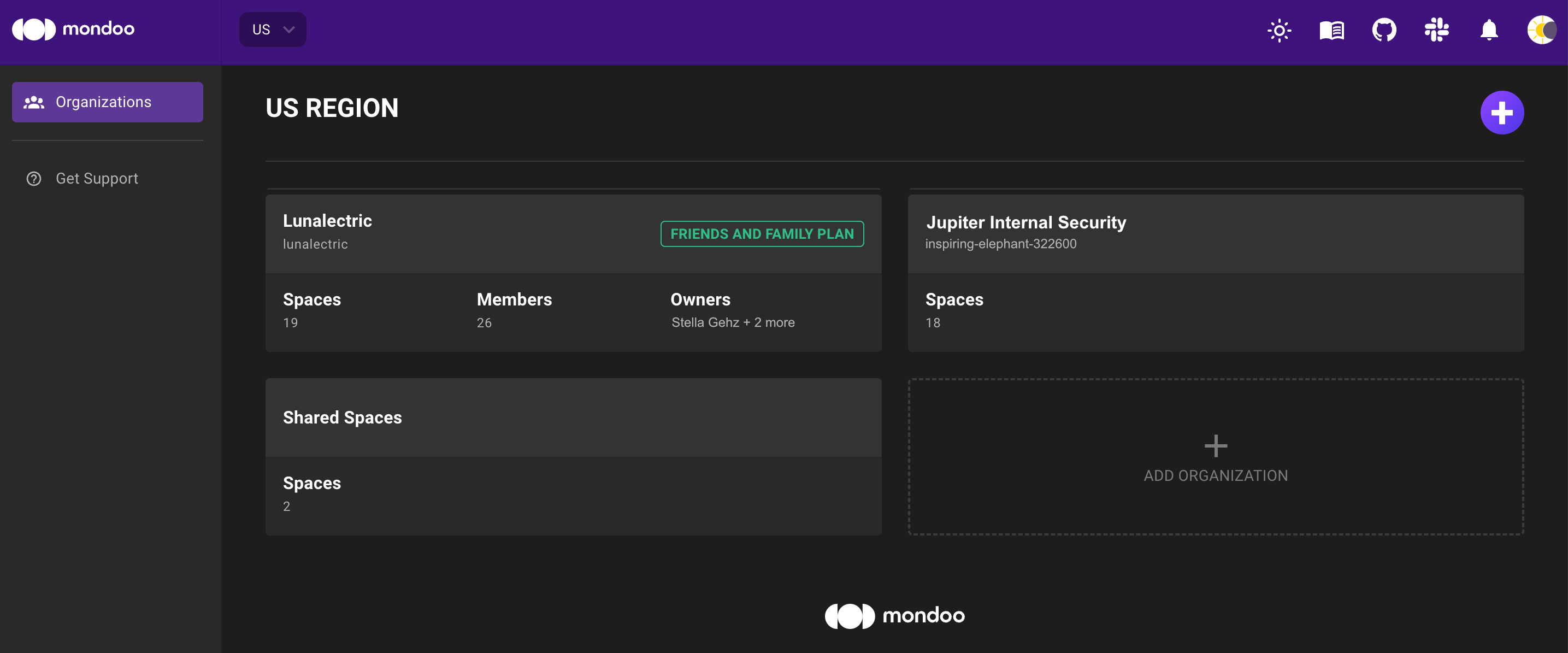
Organizations provide a way to group spaces together and manage team members and access.
Every Mondoo account has at least one organization.
Create a new organization
-
In the top-left corner of the Mondoo Console, select the region in which to create the organization.
-
Select the + ADD ORGANIZATION box.
-
Enter a name for the organization. The name must be between 4 and 29 characters long and can include letters, numbers, single quotes, hyphens, spaces, and exclamation points.
-
Mondoo picks an organization ID. To customize the ID, select EDIT and enter a new ID. The ID must be between 7 and 34 characters and can include lowercase letters, numbers, single quotes, hyphens, spaces, and exclamation points. It must start with a lowercase letter and end with a letter or number.
-
Check the box to agree to the terms of service and the privacy policy.
-
Select CREATE ORGANIZATION
Delete an organization
Deleting an organization permanently removes it. You can't undo this action.
-
In the top-left corner of the Mondoo Console, select the region containing the organization you want to delete.
-
Select the organization you want to delete.
-
In the side navigation bar, select SETTINGS.
-
In the Danger Zone, under Delete Organization, check the box to confirm you want to delete the organization and all its related content.
-
Select the DELETE button.