Export Data to PostgreSQL
The Mondoo PostgreSQL integration lets you continuously export your space data, such as assets, vulnerabilities, and scan results, to a PostgreSQL database. The export runs approximately every 24 hours.
Requirements
To export data to PostgreSQL you must have a PostgreSQL database already created. The database must:
-
Run using port 5432. This is the default PostgreSQL port.
-
Be externally accessible; it can't be behind a firewall or used a blocked port.
To learn about setting up a PostgreSQL database, read the PostgreSQL documentation.
Add a new PostgreSQL integration
-
Access the Integrations > Add > PostgreSQL page in one of two ways:
-
New space setup: After creating a new Mondoo account or creating a new space, the initial setup guide welcomes you. Select BROWSE INTEGRATIONS and then select PostgreSQL.
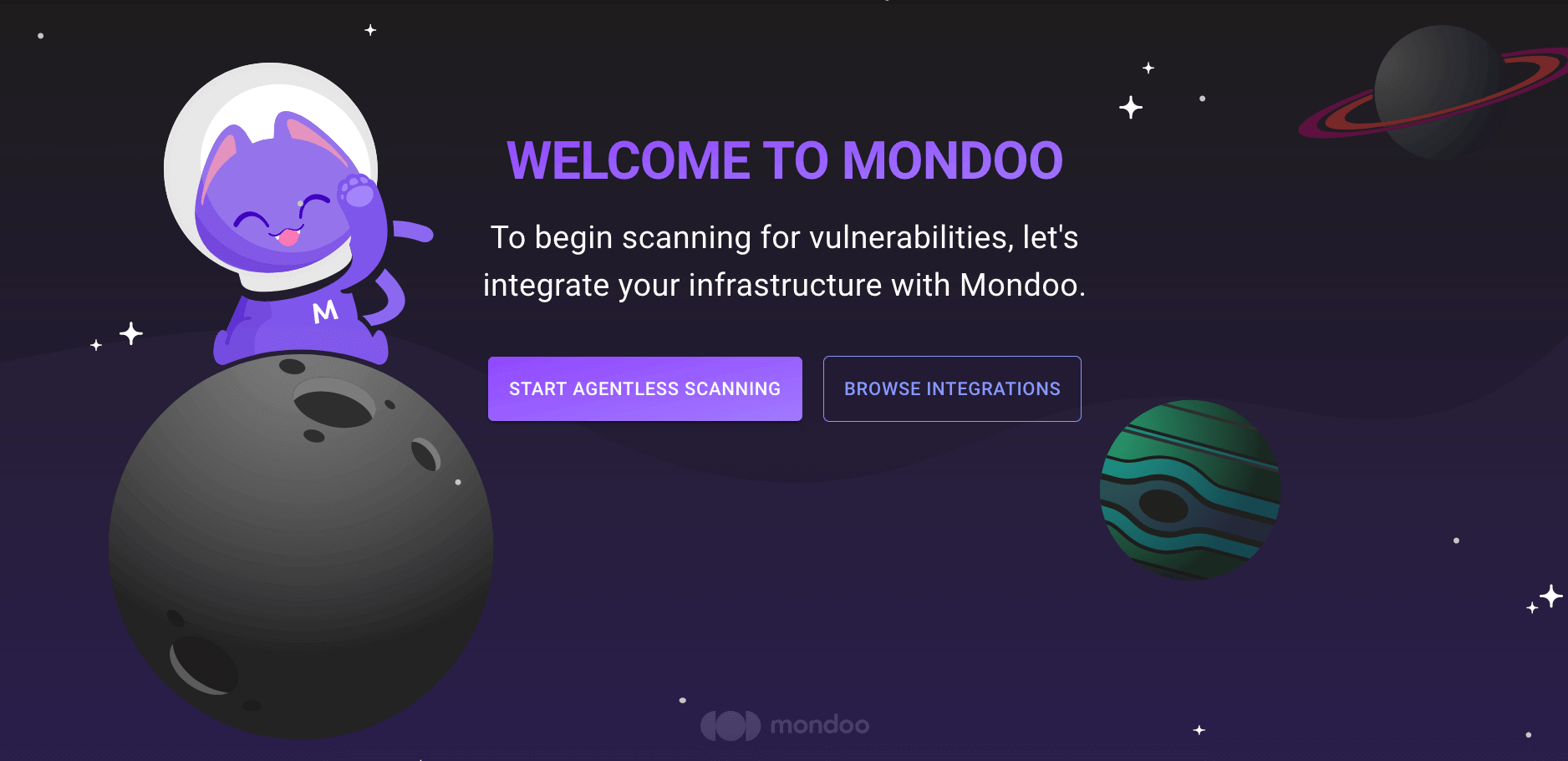
-
INTEGRATIONS page: Navigate to INTEGRATIONS. Under Exports, select PostgreSQL.

-
-
In the Choose an integration name box, enter a name for the integration. Make it a name that lets you easily recognize the PostgreSQL data warehouse.
-
In the Database server host box, enter the IP address or FQDN of the server to which you want to export Mondoo data.
-
Under Enter your credentials, enter the user name and password for your PostgreSQL account.
-
To complete the integration, select the CREATE EXPORT button.
Mondoo begins exporting information from your space. When this initial export completes, the integration status becomes ACTIVE. Mondoo performs an export approximately every 24 hours.
View your PostgreSQL integration
-
In the side navigation bar, under Integrations, select PostgreSQL.

-
In the list of PostgreSQL integrations, select the integration you want to view.
Statuses
The possible statuses for a PostgreSQL integration are:
- ACTIVE: The integration is active/healthy.
- PENDING: Mondoo has not yet tried to connect to PostgreSQL.
- ERROR: Mondoo detected an error during export.
Export data to PostgreSQL at any time
Mondoo exports your data to PostgreSQL approximately every 24 hours. You can also manually export data at any time. Use the SCHEDULE NOW button to request an export right away. Mondoo begins the export as soon as possible.
Remove an integration
To remove an integration, select the trash can icon. A confirmation prompt displays. Once you confirm the deletion, Mondoo removes the configured integration and stops triggering exports to the PostgreSQL database.
Mondoo does not delete existing exported data. You must delete the data manually.